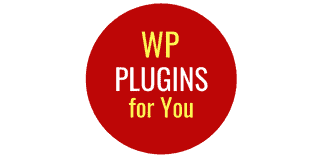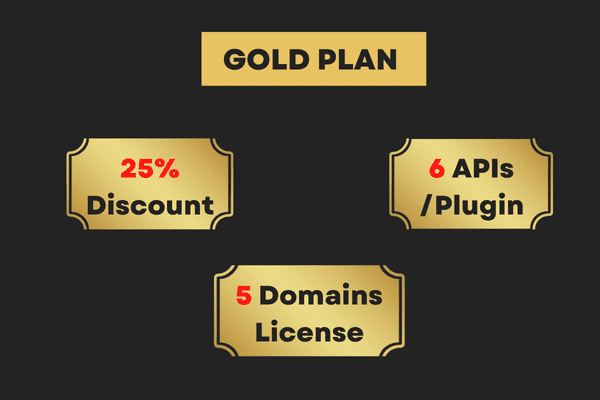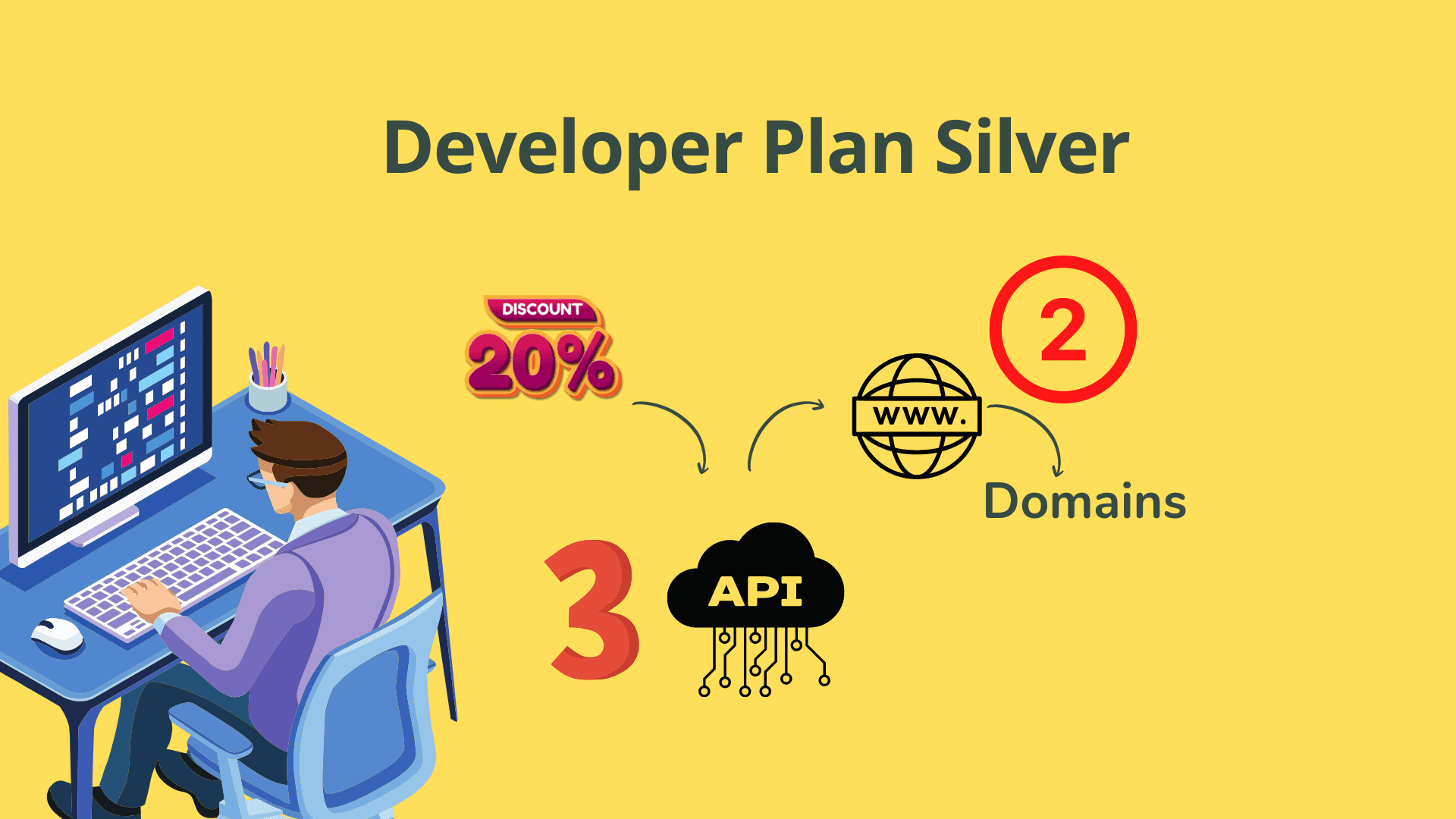best wordpress plugins free
5 Top Tooltip Plugins on WordPress

Ever noticed the pop-up comment icon which appears whenever you hover your cursor over or clicks on a particular icon or a highlighted word or phrase? Well, that pop-up is what is known as Tooltip.

Tooltips are a fantastic way to present a significant amount of info in an extremely concise manner. Used in moderation, they are sure to boost reader engagement on your blog. Tool-tip plugin is used as a hint, glossary term, or message that pops up when a user on your website hovers over or clicks on it. Including the tool-tip plugin into your website ensures the following things:
- It makes your website more user-friendly.
- Guide visitors/users to take action.
- Improve the accessibility of the site’s content.
Here’s a list of the 5 top tool-tip plugins.
1. CM Tooltip Glossary
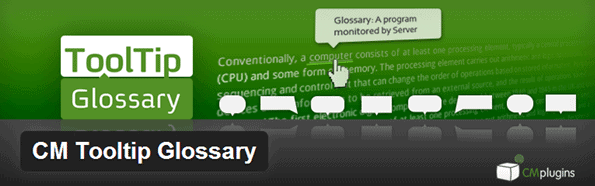
CM Tooltip Glossary is a wonderful and user-friendly tooltip plugin that has numerous features. It is mainly used for adding essential information about each item or word on your website. This plugin takes the content from trusted sources like Wikipedia, and Merriam Webster.
10000+ Downloads 92 Five Star Ratings
This tooltip also allows you to add images, audio files, WooCommerce products to the tooltips. It is receptive to all screen sizes and supports multiple languages. It has 12 unique templates, pre-designed to exhibit your glossary. This plugin also lets the user share or embed the words from your glossary to the website.
What is special in this plugin?
- Shortcodes To Create Several Glossaries.
- Save Glossary Sheet On The Server.
- Social Sharing Widget.
- Google Translate Supported.
- Import/Export CSV Files.
Is there a premium version available?
Yes, this plugins has pro version and many paid addons
Is there any known issue?
Not known
2. WordPress Tooltips
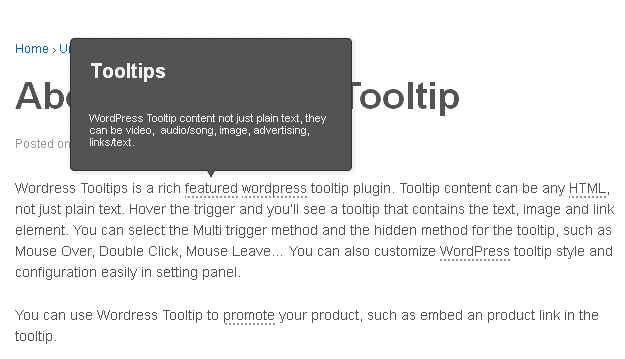
WordPress tooltips help you to edit a lot in your WordPress site. This plugin supports various adds on like a glossary, glossary index page, etc. It lets you add some relevant content to the tooltip like video, image, text, etc.
4000+ Downloads 39 Five Star Ratings
It also allows you to add tooltips to any area of the page like tags, post content, post title, WordPress archives, etc. It supports many languages and makes it simpler to with different language websites.7 preset color schemes and 9 trigger methods are also available to choose from in this nifty plugin.
What is special in this plugin ?
- Modify Glossary Style.
- Import CSV File Format Tooltip.
- Enable/Disable Glossary Index Page.
- Shortcodes Supported.
- Customization Options.
Is there any known issue ?
No Issue.
Is there any Premium version available? What is the Pricing?
It’s a free plugin that you download from WordPress.org. No premium version known to us
3. Tooltip CK
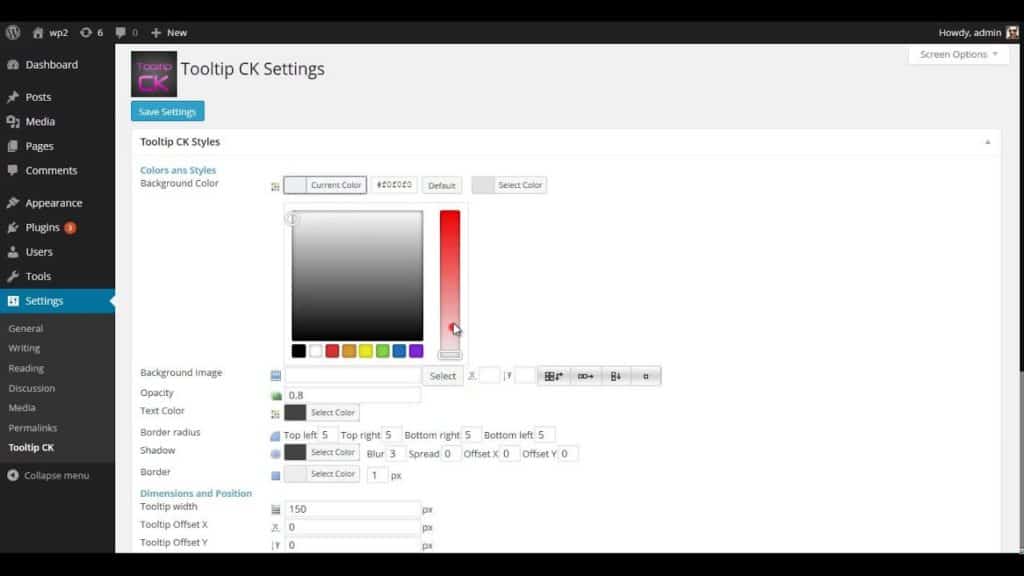
Tooltip CK plugin lets you add tooltips to your WordPress website which will get displayed with a jQuery animation. This tooltip can display text, images, videos, and animations. This tooltip is compatible with mobile and other touch devices. It supports multiple languages with the POT file.
1000+ Installation with 8 five stars
You can create this tooltip faster as it comes with an editor button. It gives a nice and pleasant overall effect on tooltip on your WordPress website. It also includes French translation.
What is special in this plugin?
- Border-radius, Gradient, Shadow, Opacity Customization.
- Custom Parameters (Duration, Width, etc)
- Style Options.
- Tooltip Animation.
- Fade Effects.
- Screen Overflow.
Is there any known issue ?
No Issue.
Is there any Premium version available? What is the Pricing?
There is a free version and a Pro family that costs 19 €
4. Responsive Mobile-Friendly ToolTip
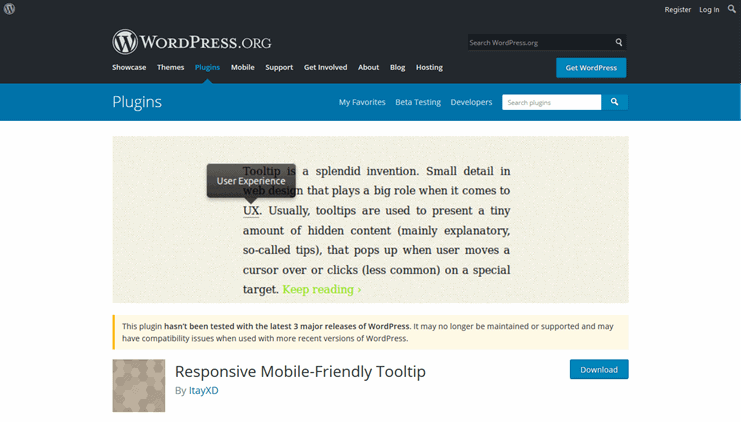
Responsive Mobile-Friendly Tooltip is a versatile and intuitive tooltip plugin. The plugin’s responsiveness allows it to control the maximum width value of the tooltips when viewed on wide and narrow screens.
2000+ Downloads 50 Five Star Ratings
Like its predecessor on this list—Simple Tooltips—Responsive Mobile-Friendly Tooltip is a breeze to use:—
The plugin adds a shortcode to your website, which is used to create each tooltip.
The shortcode is available for use, right from a little icon in the post editor’s toolbar. So there’s little you have to do other than key in the tooltip content.
What is special in this plugin ?
- It’s responsive. It relies on a maximum width value when viewed on large screens, adopts narrow environments, and picks the best viewable position relatively to the target (top, bottom; left, center, right).
- It’s mobile-friendly. It pops up when a call-to-action button is tapped and disappears when tapped on the tooltip itself.
- It’s HTML formatting capable. Need to write some words in italic or so? No problem, this will work out.
- It’s extremely easy to use: A tooltip button is added to the default WordPress editor, all you have to do it click it and fill the pop-up dialog, the rest is taken care of automatically
Is there any known issue ?
This plugin hasn’t been tested with the latest 3 major releases of WordPress. It may no longer be maintained or supported and may have compatibility issues when used with more recent versions of WordPress.
Is there any Premium version available? What is the Pricing?
This is a free version available on WordPress.org.No premium version known to us
5. Tippy
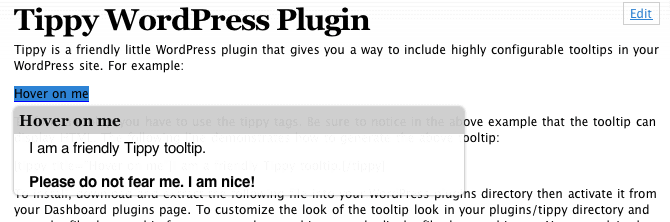
Tippy is quite a popular tooltip plugin, having accumulated the most downloads of any plugin on this list.
Tippy is quite powerful and easy to use. The plugin allows you to create highly configurable tooltips. You can personalize the behavior of the tooltip through its settings page on the WordPress dashboard.
2000+ Downloads 20 Five Star Ratings
What is special in this plugin ?
The tooltips can be set to automatically show when the page loads, without even having to be triggered. In case you don’t enable the auto show option, two triggers—hover and click—are available to choose from. You can customize the amount of time it takes (in millisecond units) for the tooltip popup to fade in and out.
Tippy has many other options and variations for users to play around with.
Is there any known issue ?
Warning: This plugin hasn’t been tested with the latest 3 major releases of WordPress. It may no longer be maintained or supported and may have compatibility issues when used with more recent versions of WordPress.
Is there any Premium version available? What is Pricing?
This is a free version available on WordPress.org.No premium version known to us
Wrapping Up:
All the above plugins are flexible and easy to use and come with very attractive features. They will ease the process of making your WordPress website more interactive and informative.
These plugins will offer a valuable service to the visitors who will visit your website. So, choose the best plugin for your site and keep your users engaged.