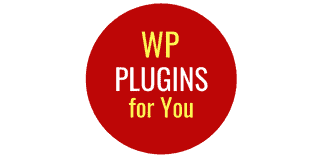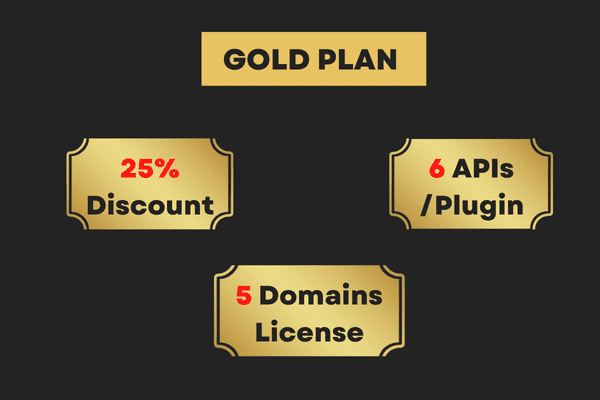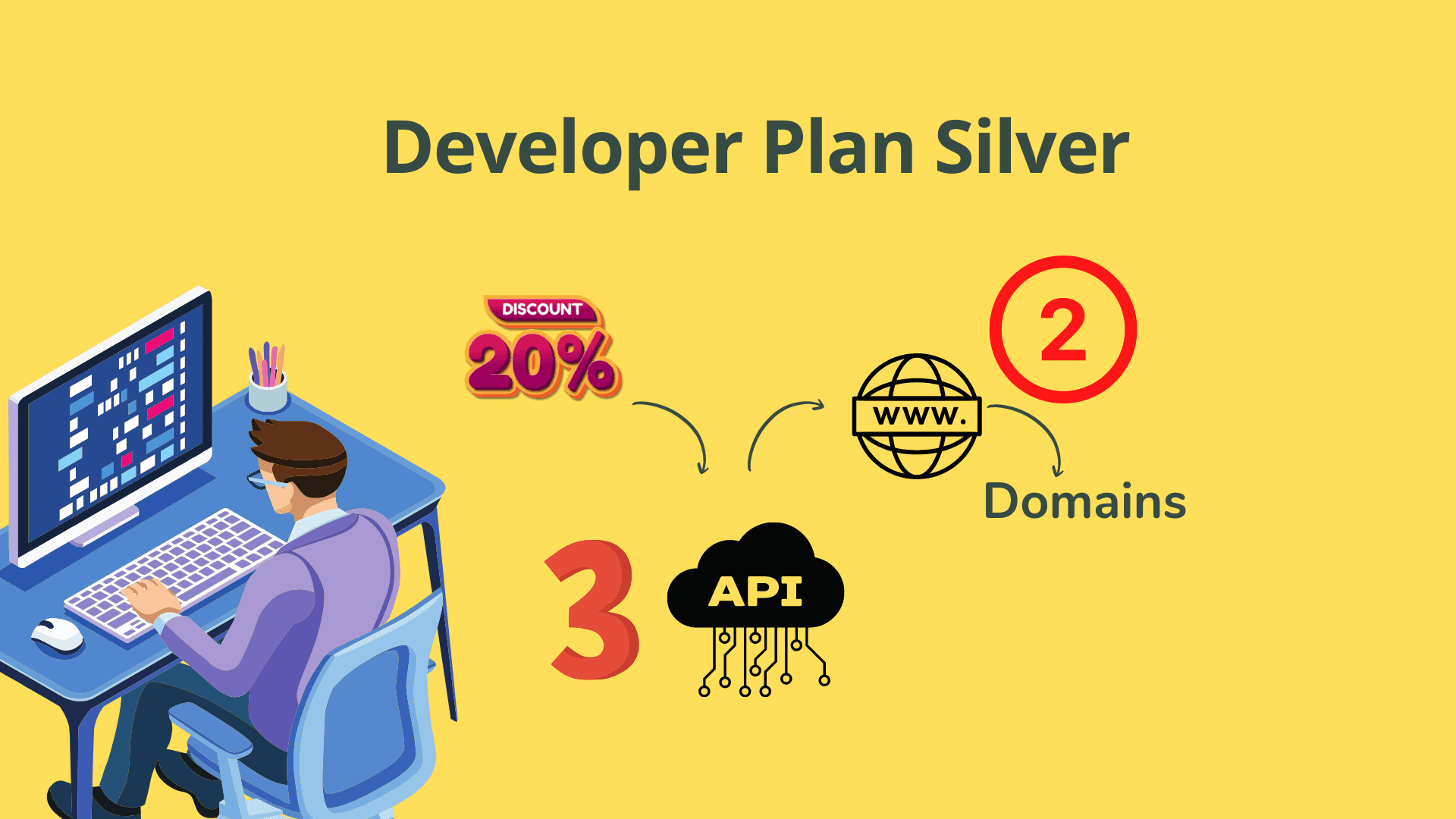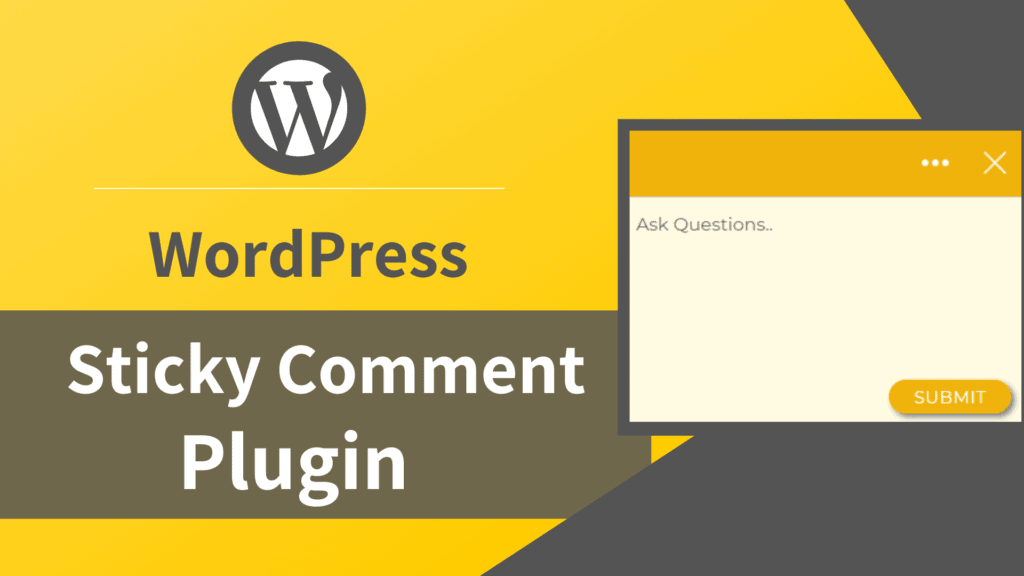Premium WordPress Plugins, Tutorials
A New WordPress Commenting System
Sticky Comment WordPress plugin is the newest and revolutionary commenting system that does away the spammy comments, saves space, decrease page size and increases users participation on your published articles or matters.
Why new commenting system for WordPress?
There were two prime motivations for creating this commenting system :
First was to address a problem that the traditional commenting system has since WordPress took birth. Isn’t all comments are staggered one after another at the bottom of a page. So if you want to comment on something written in the first paragraph, the first task for the commenter /user is to say what he is referring to.
The second was to solve another problem, associated with the reading of comments by your website visitors. For example, if there are 100s of comments all referring to different parts of the article, a visitor has to go through even non-contextual comments. Thus, many comments that are hidden deep inside the ocean of comments , are not presented to visitors.
The Sticky Comment for WordPress plugin lets site users write comments at exactly the place he/she has something to say . This way , the visitors to your site can understand the reference of the comment in a much better way.
Watch Intro Video for Sticky Comment
Sticky Comment Plugin Features
- The comments are shown as a question mark at the place comment is made. So , it does not increase the size of the page.It affects the page loads.
- Syncs comments automatically to WordPress for backup and flexibility if you ever decide to switch to a different platform
- Loads asynchronously with advanced caching so that Sticky Comment doesn’t affect your site’s performance
- Admin can have the list of comments with a link to the page where the comment has been made.
- The blog/site owner’s reply is published within the sticky comment note , just below the comment of a user.This retains the conversation style of commenting.
- Users can always see what comment and at what page he/she made as a table of comments is saved to his account.
- Moderation Panel for admin that lets you search, filter, sort, and manage user’s comments.