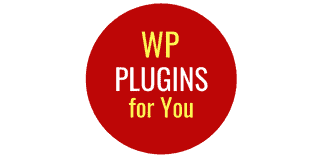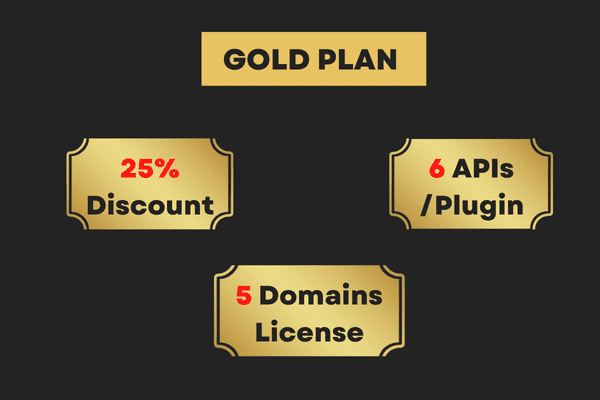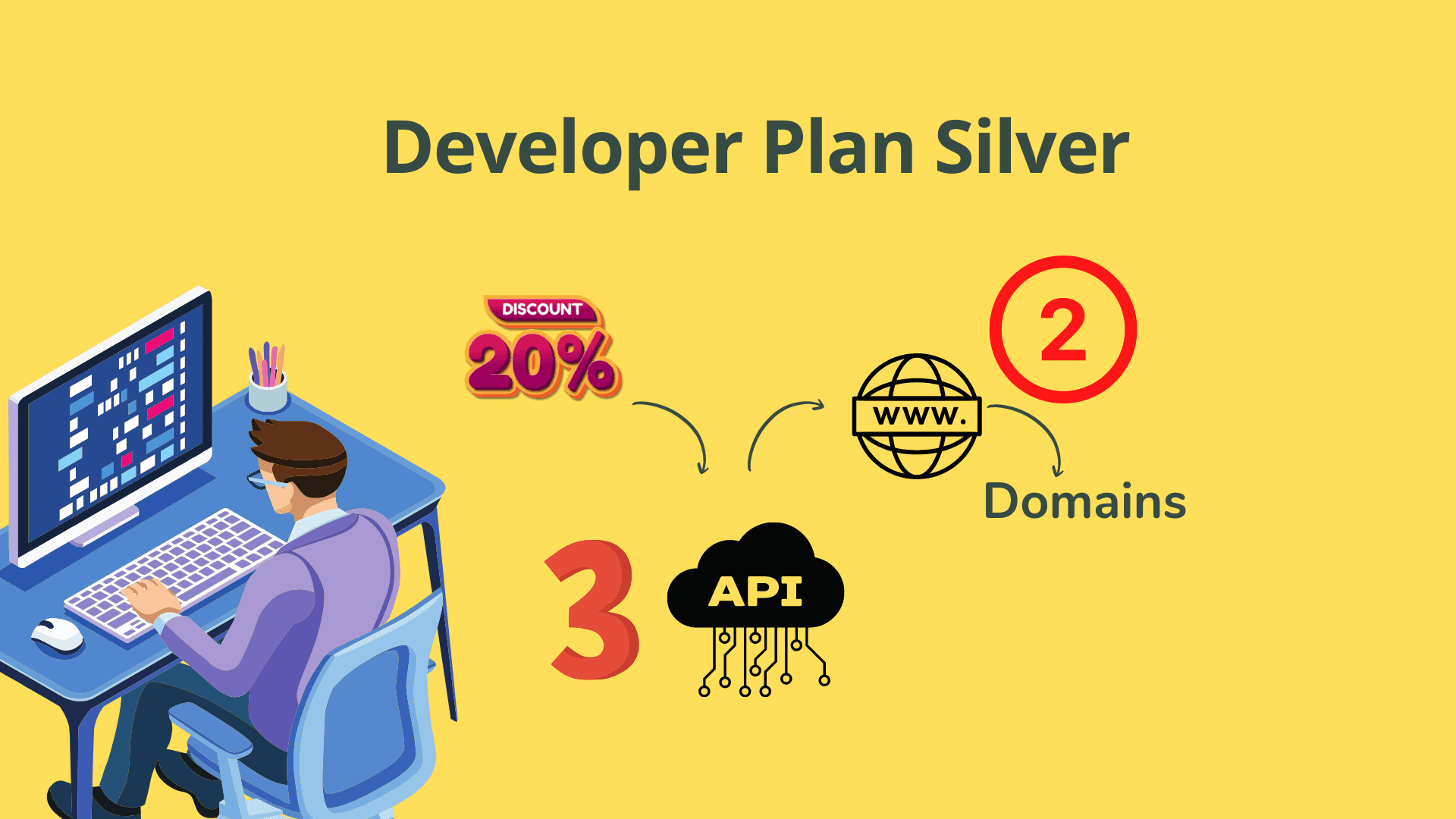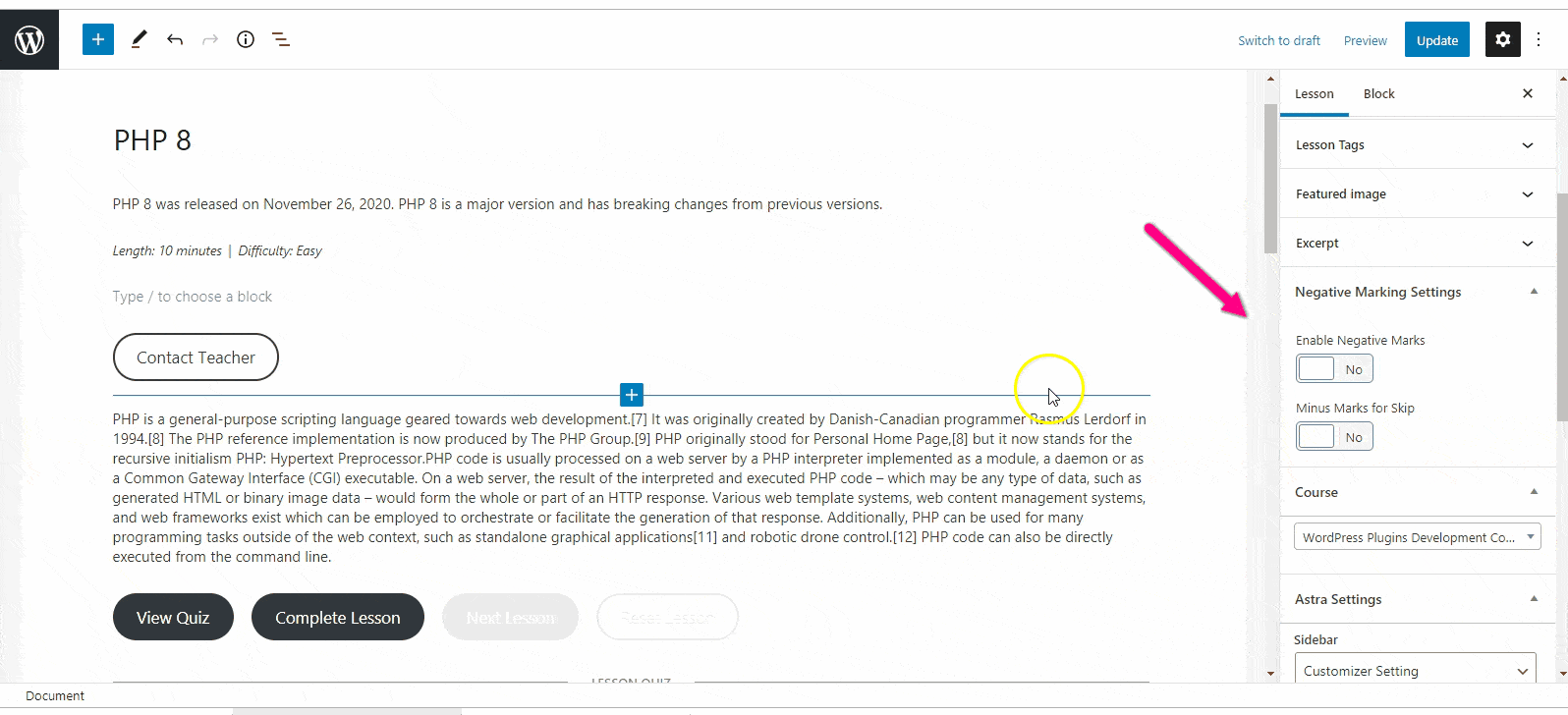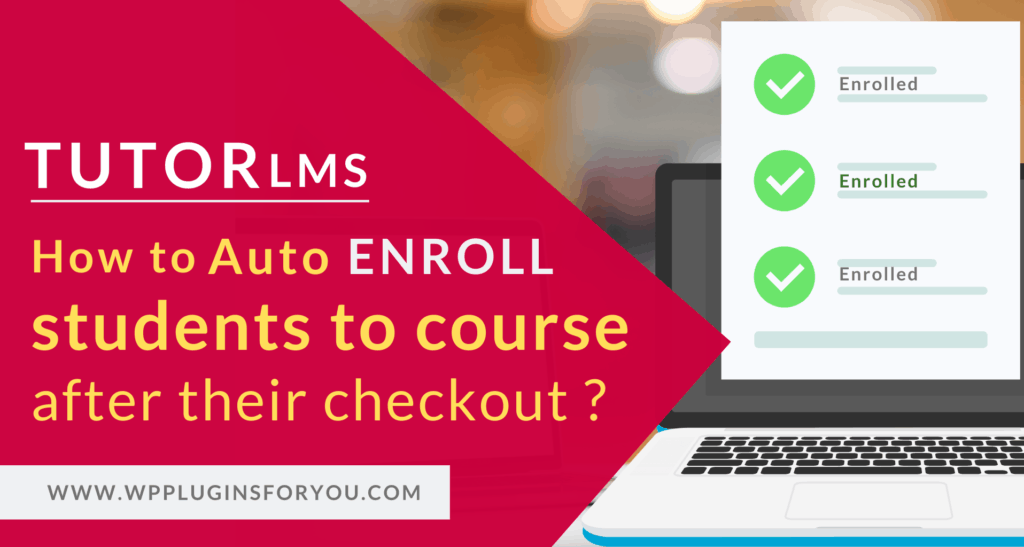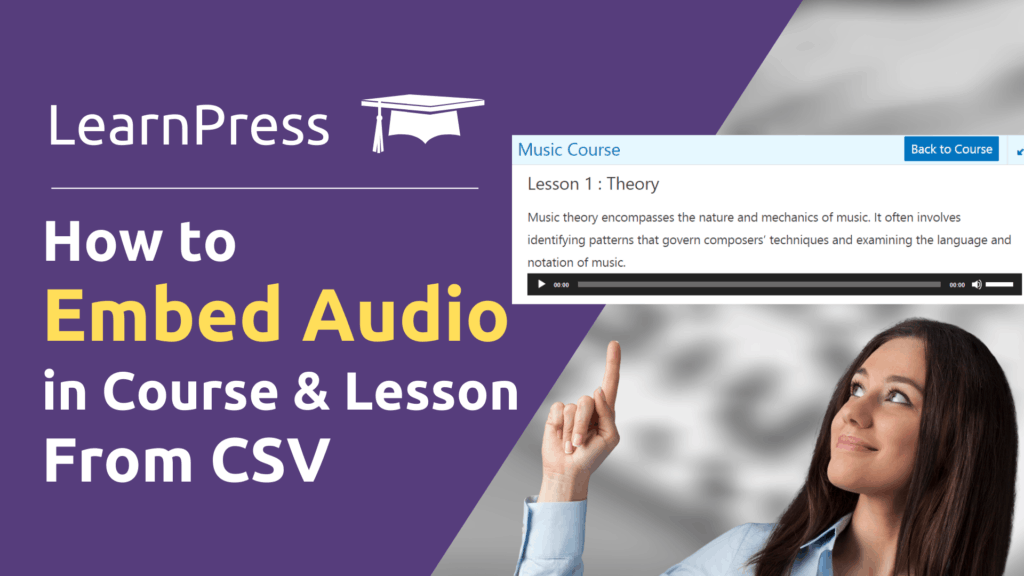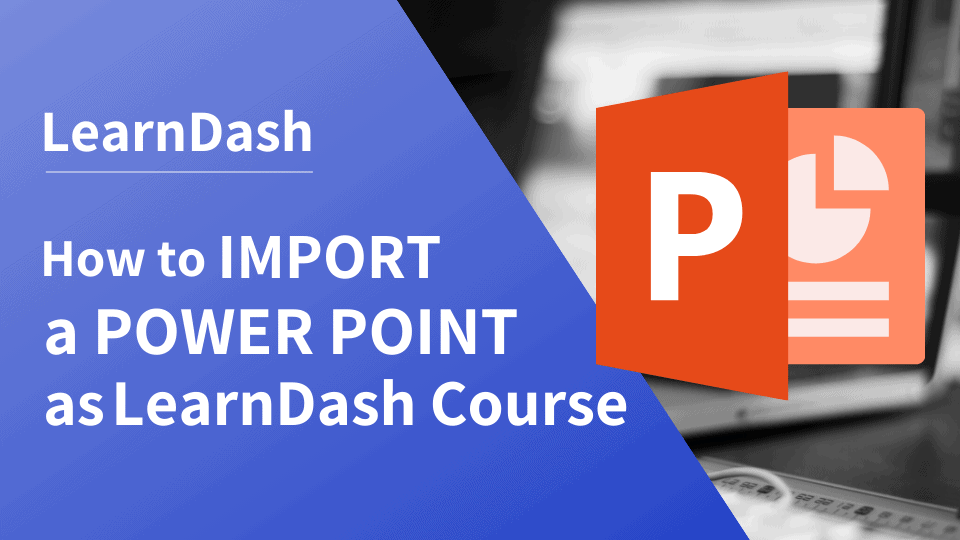Negative marking is an important part of competitive examination. The system of negative marking weed out the guesswork by students while answering the questionaire. Further, the examiner often wants to penalize for not attempting the quiz questions. While the Sensei LMS is an excellent courseware plugin from the house of woo-commerce, it lacks the system […]
As you know, our GS2WP Quiz plugin lets you create quizzes on the Google Sheet, but is displayed on WordPress through a short code. Now, this shortcode can be used in any LMS which allows the shortcode on lessons or topic page. As an example, we have created a video to demonstrate the use of […]
If as a course creator in WPLMS 4.0 , you desire to send the student/user to be redirected to their account page, you need to use the code in your wplms-customizer.php file in your wplms customizer plugin.
One setting that will help a course administration immensely is the automatic notification about the new user accounts created after the sale of a course tales place through woo-commerce. So the video below will help all those who are selling learndash courses through woo-commerce . Video on notification on new learndash user account creation Code […]
Tutor LMS courses can be sold using Woocommerce. After a user purchases a course, ideally he should be enrolled smoothly after making payments i,e after the checkout. Student enrollment is done in two methods- free and paid. Tutor LMS maintains its own orders to determine if a user has purchased a course or not. This […]
If you want to embed audio in LearnPress Courses or Lessons, one of the easiest way is to import it through CSV template. Just put following audio embed code in Course and Lesson content column and import it through Import Course CSV To LearnPress LMS Plugin. Your course will import within a second. Demo Video […]
Let us say, you any many quiz sets for Learndash course and you desire to create new sets of quizzes by mixing questions. This will not only give many better test sets out of same questions bank in a quiz , but also increase number of tests. The mixing of quiz and create another quiz […]
A classroom training is not complete without powerpoint presentation. Many trainers and lecturers create the whole course on PowerPoint. This artcile is about using the same power points as a Learndash Course, so easily, through our flagship product Excel to Learndash Course Importer plugin. Three Steps There are just two steps to create a course […]
Ever noticed the pop-up comment icon which appears whenever you hover your cursor over or clicks on a particular icon or a highlighted word or phrase? Well, that pop-up is what is known as Tooltip. Tooltips are a fantastic way to present a significant amount of info in an extremely concise manner. Used in moderation, […]