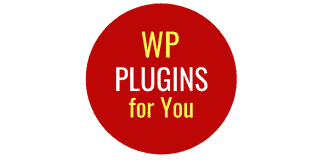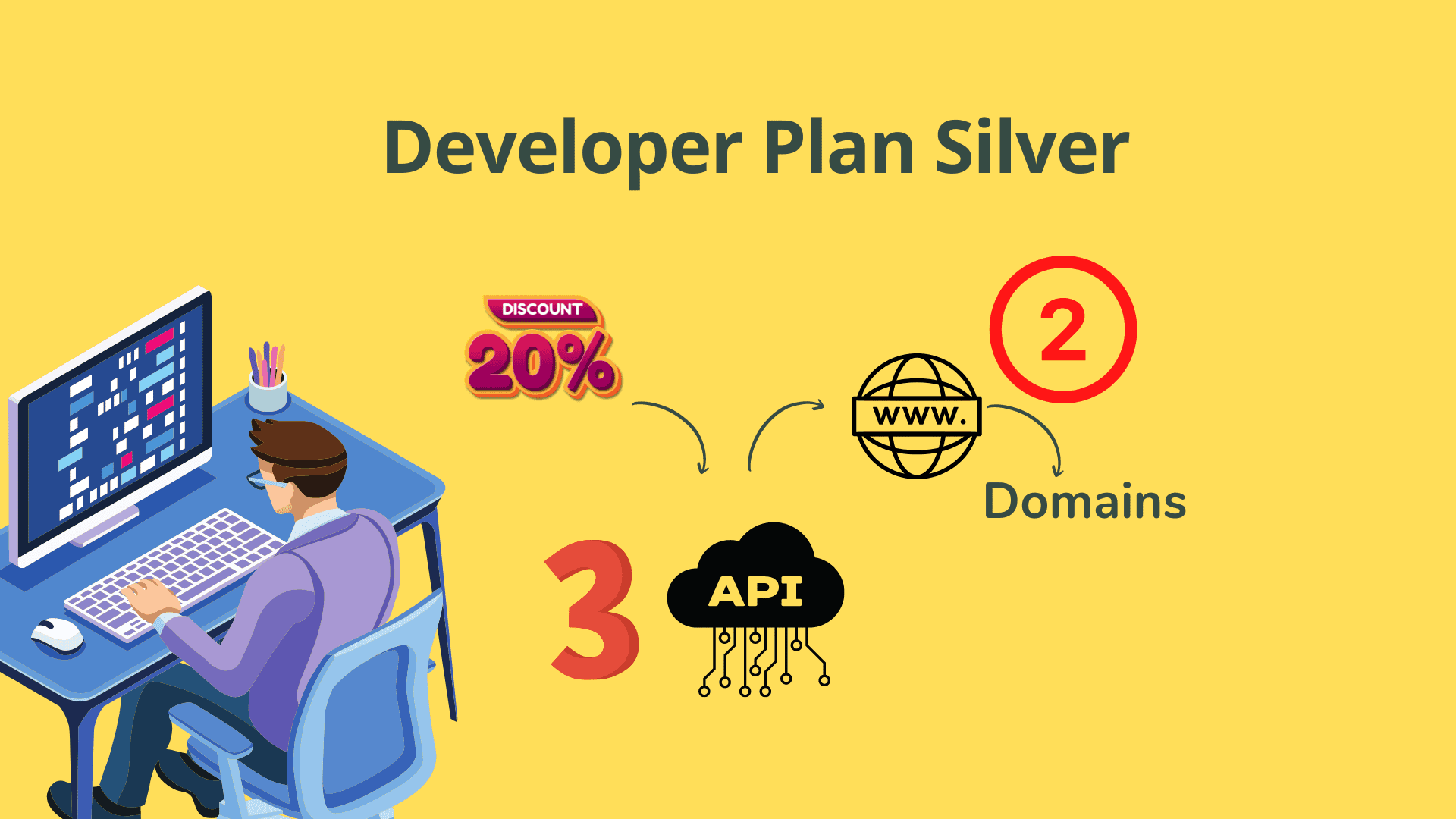Uncategorized
How to Bulk Edit MasterStudy LMS Quizzes?
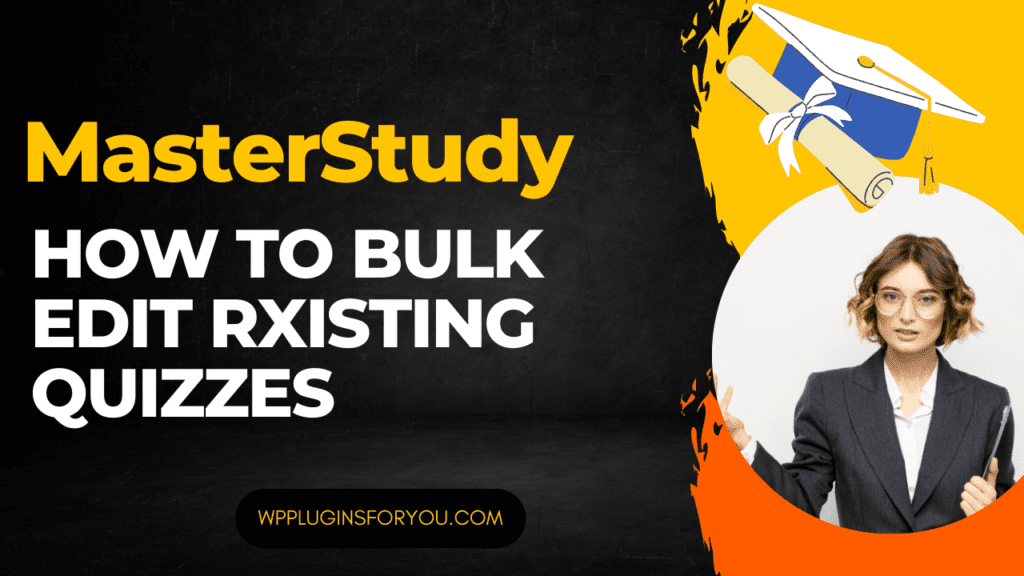
There is good news for Masterstudy LMS course creators. It is often required that specific quiz questions need editing for various reasons. It may also just happens that some common errors are found in hundreds of quiz questions. So, editing them one by one is quite a laborious and time-consuming effort. So, is there an easy way? Yes, there is. Just continue reading this post.
MasterStudy LMS Bulk Edit through CSV
Well, the first thing to note is that this facility to edit the quiz in bulk through a CSV file is available only if you had earlier imported quizzes through our Masterstudy LMS Quiz Import Plugin. The CSV template for Msterstudy LMS CSV import plugins has the following fields.
- Quiz Title
- Question Title
- Question Category
- Questions Image
- Option 1 & Question Explanation 1
- Option 2 & Question Explanation2
- Option 3 & Question Explanation3
- Option 4 & Question Explanation4
- Option 5 & Question Explanation5
- Answer
- Show correct answer
- Passing grade (%)
- Points total cut after re-take (%)
- Randomize questions
- Quiz Frontend description
- Quiz Featured Image
- Quiz Duration
- Duration Measures (Minutes/ Hours/Days)
Out of those 18 fields, only two fields- the Quiz Title and the Question Title- must be repeated or remain the same as existing quizzes. The rest of the fields will be updated if you reimport quizzes through CSV
Add Fresh Questions to Existing Quizzes
So, in the CSV, repeat the Quiz Title and the Question Title, enter new question data with all other fields, and upload the template. New questions will be added to your existing quiz.