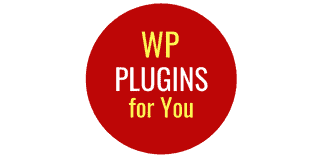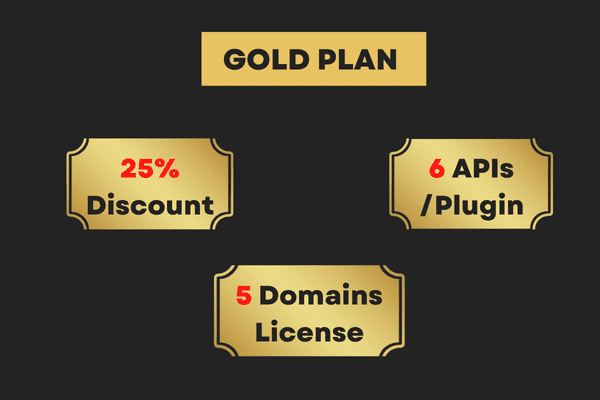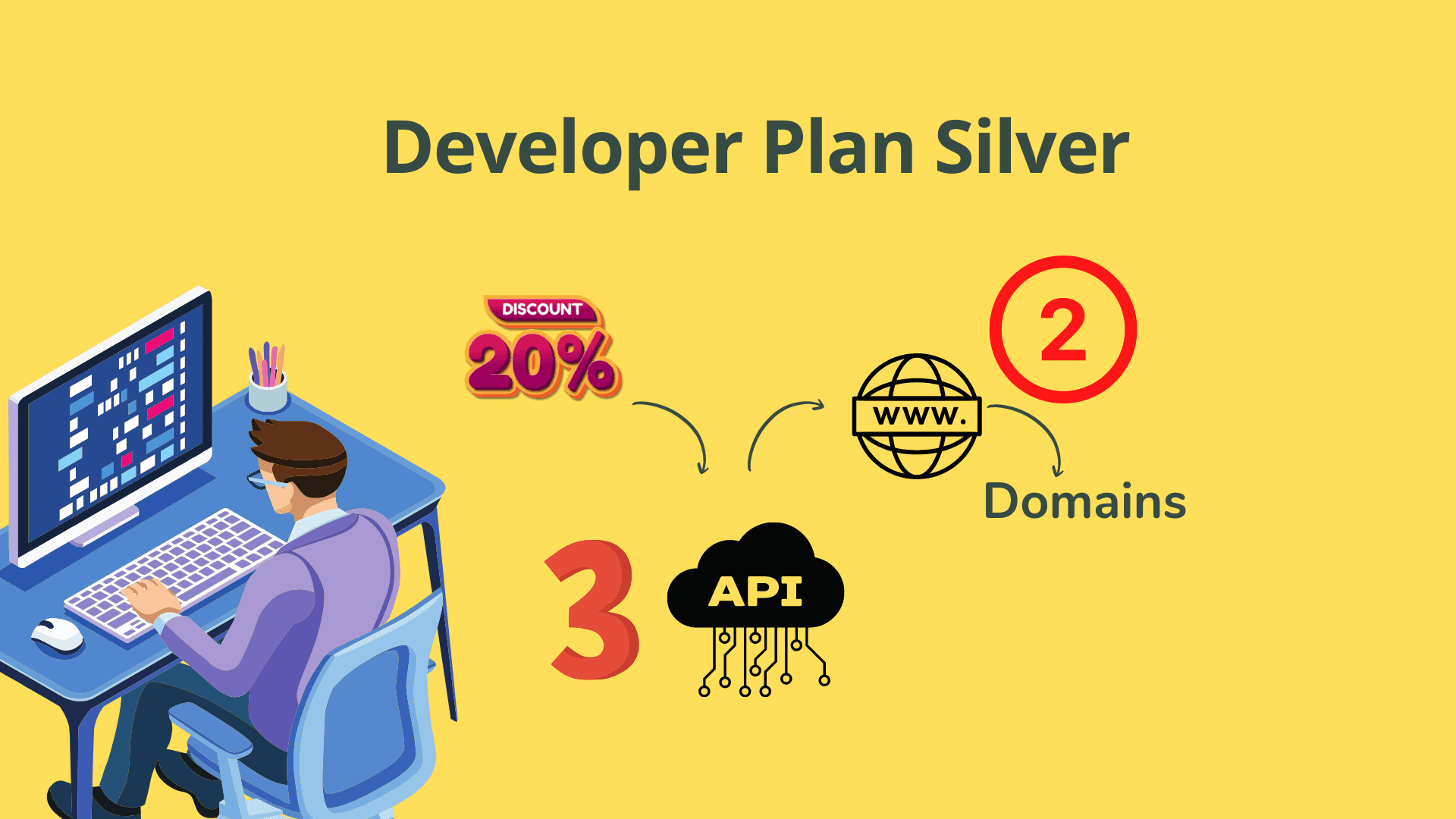Uncategorized
How to set up LearnDash instructor accounts?
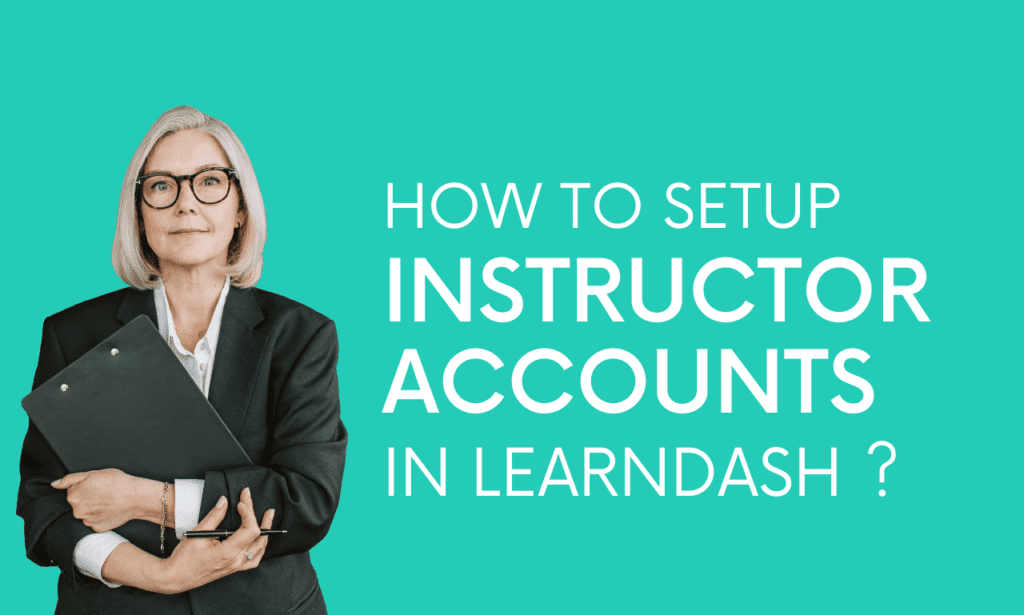
Learndash LMS plugin with the aid of other extension plugin can let you create instructor role . Once you create the instructor role, teachers/instructors can create their own LearnDash courses on your site . Thus it is entirely possible that admin let others to create courses on his LearnDash site like Coursera, Udemy, and Lynda.com without giving them admin rights to your courses.
Two Plugins for Creating Instructor Role
Two popular extension plugins for creating instructor or teacher role are – WISDM instructor and Learndash DashBoard plugin. Watch the videos given below and use whichever you like most
1. LearnDash instructor – WISDM Instructor Role for LearnDash
2. LearnDash Dashboard with Front-end Course Builder
- Create unlimited instructors to develop high-quality courses.
- The instructor can Keep track of all of their students’ quiz attempts on his dashboard.
- Website Admins, Instructors, group Leader, and the students will get their personalized front-end Dashboard to record their progress.
- Students can view their enrolled course listing on his dashboard page.
- Course instructors will be able to monitor the course and student progress details in their front-end dashboard. This data can also be exported in the CSV format.
- The plugin provides a new and advanced feature that is instructor commission and withdrawal.
How to bulk import learndash instructors in LearnDash ?
Once you have installed WISDM instructor plugin , you can use another plugin called LearnDash custom user enrollment plugin, that lets you to bulk import instructors from Excel or CSV file.