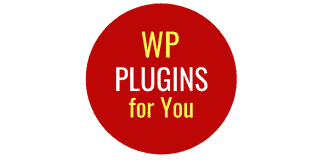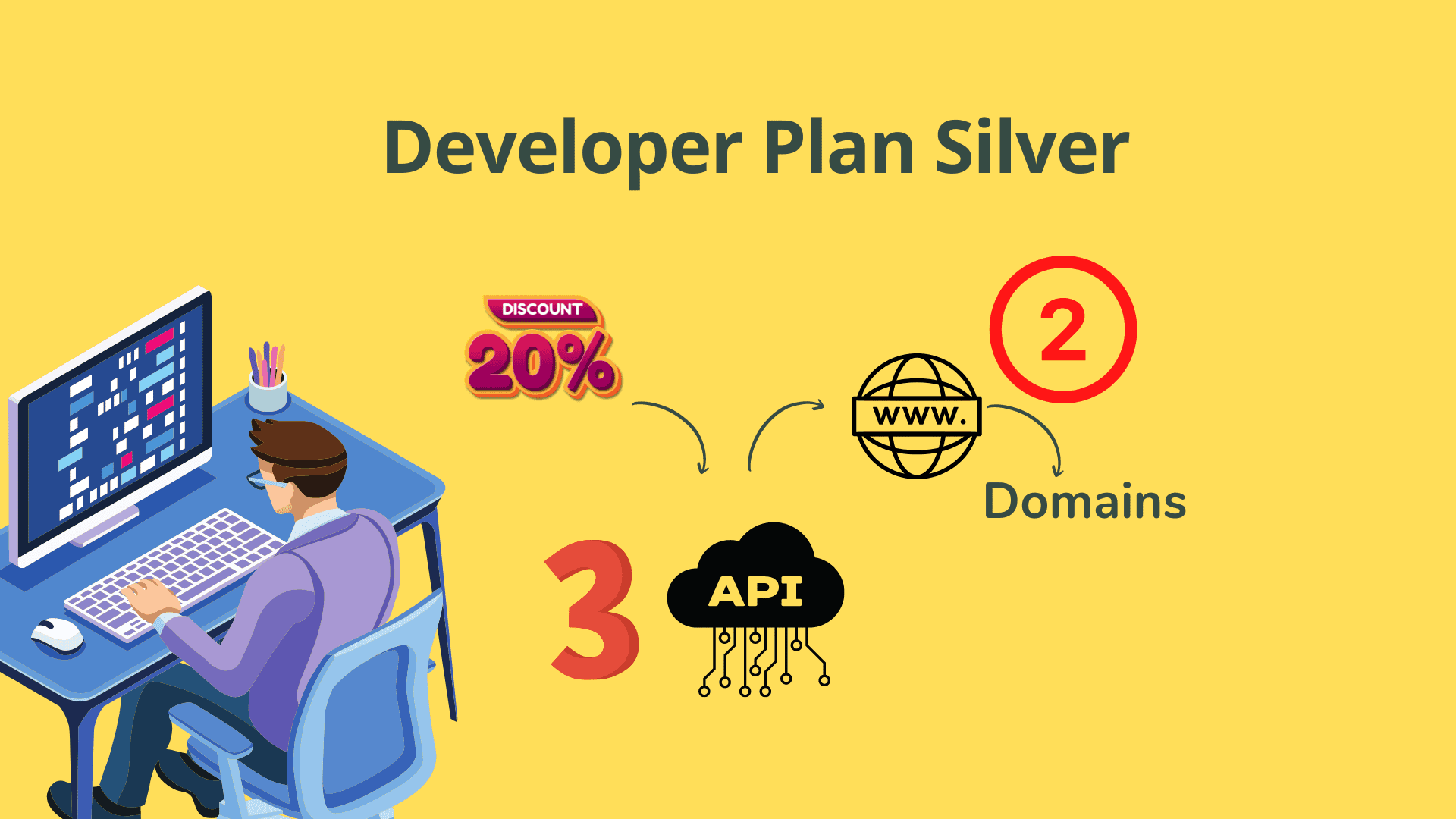Tutorials
How to Create Blazing Fast LMS Website?

The blazing fast LMS website is the need of the hour if you want to sell your online courses to the masses. This is because Google’s search engine will rank faster on web pages. This is the policy Google announced in July 2018. This means it is not enough to create a very good and useful online course website, but the page speed should be very high. A slow website will negatively impact your SEO ranking, so fewer people will come to your website.
Fast LMS Website on WordPress Not Possible by Default
WordPress is an extremely easy and effective tool for creating online courses or setting up LMS (Learning Management System ). The LMS websites on WordPress are created with the help of various LMS plugins like Learndash, LearnPress, Sensei, Master Study, LifterLMS etc. Additionally, you may require themes and other plugins, which create a lot of scripts and redirection commands that negatively affect the page’s loading. Don’t worry! You can make your online course site very fast by tweaking and taking the following 15 steps.
1. For Fast LMS Website, Hosting Server is the Key
Good hosting is integral to any WordPress site and is key in improving page speeds. Embarrassing mishaps like downtime or buffering videos are enough to drive away several paying students from your next WordPress-based LMS platform.
An LMS website will have many students logged in simultaneously and maybe all watching videos or attempting quizzes simultaneously. These activities -videos and quizzes- are resource hungry and consume lots of bandwidth. Therefore, it’s crucial that your hosting provider must have the fastest server and updated software that scales with a growing user base. A video-heavy website like an LMS requires you to prioritize web and video hosting, as videos can use more than 90% of the total outbound bandwidth. We recommend Cloud Hosting from the following three web hosting providers ( we are not associated or affiliated with any of these hosting providers 🙂
- Cloudways.com
- Kinsta.com
- wpengine.com
Fast LMS Website -Server Min Config?
- Bandwidth – 8GB/100GB,
- CPU cores-3 core
- Opt for SSD storage.
- RAM : 4GB
2. Lightweight Theme Through Right Builder
One of the foremost reasons for a slow website is the poor scripted and bloating themes. You will be amazed to note that many very good-looking themes are the culprit for page speed. Switch to better, more optimized themes that will help your page speed up. Out of four main page builders -Divi, Beaver, Elementor and Oxygen for creating the theme, Oxygen is preferable. See the comparison chart put by Oxygenbuilder
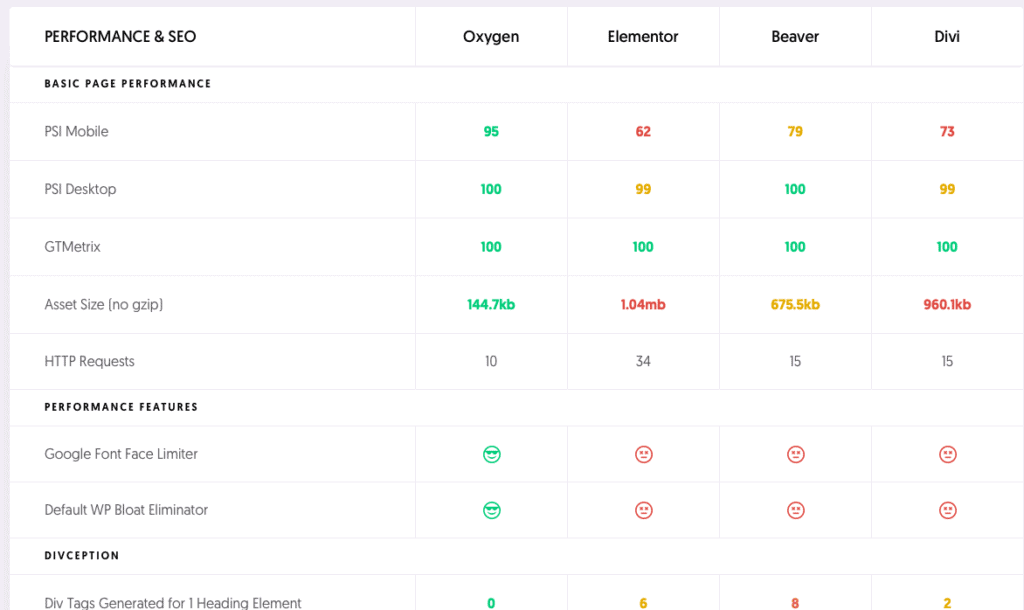
Divi vs Elementor vs Beaver Builder vs Oxygen Compared
3. Size of images
It is very simple to understand that the lower the webpage size, the lower the time it takes to download in the browser. The size of images affects the webpage loading speed considerably. Two specific actions can be taken to optimize the size of the image.
- Use the new types of smaller images- webp which is 26% faster than PNG format
- You should ideally compress images. Many plugins (paid services ) optimize the size of your PNG and even convert to Webp formats.
4. Minify code like( HTML,CSS,JAVASCRIPT)
Minification is a process that involves deleting anything that a computer doesn’t need in order to understand and carry out the code, including code comments, whitespace, and unnecessary semicolons. This makes CSS and JavaScript files slightly smaller so they load faster in the browser and take up less bandwidth. These types of actions are provided by cache plugins- wprocket or wp super cache or W3 Total Cache etc.
5. Use CDNe
The basic premise is that the nearest is the server from where your web page is served, the lower will be the time to download. So this facility is provided by a service called a CDN ( Content Delivery Network), a geographical group of servers working together to deliver content as quickly as possible. If you have users visiting your website from different parts of the world, your site speed will not falter. This happens because a CDN will have your server content loaded on multiple servers worldwide. A CDN allows the quick transfer of assets needed for loading Internet content, including HTML pages, JavaScript files, images, and videos.
6. Lazy-load Long Pages
Lazy Loading can be a real-time saver for one-page sites and sites with a long home page. Lazy Loading essentially prevents the elements lower down on your page from being loaded until the visitor scrolls down to see them. Not loading all of the content of your long page at once allows your site to begin rendering faster.
7. Reduce additional HTTP request
Due to themes or poorly coded plugins, your website makes additional HTTP requests, which negatively impacts performance.Your page will take longer to load if you have one or several connections.
The number of HTTP requests should be under 50 and if you keep it below 25, page speed will go up
8. Disable Pingbacks and Trackbacks
While you might have never heard of pingbacks or trackbacks before, they are considered by some to be a legacy feature. Although it’s still a good idea to make sure they are turned off as they can cause slowness when it comes to page speed.
9. Cleaning Transients Will Boost Speed
What are Transients? Well, transients are types of cached data enabled in WordPress that store data, but only for a while. A transient has an expiration date, after which you won’t be able to access the data. A transient will consist of three parts:
- Its name or key ($transient) – is a string used to identify the transient.
- The information ($value) – an object, array, number, or string that’s the information retrieved by the API.
- Expiration ($expiration) – the maximum period for which the transient is valid to stay in the database.
Transients are not the same as cookies but differ in several ways. Not only that they’re stored in the database and not in the visitors’ browsers, but transients are much more powerful than cookies.
So, one of the ways to speed up is to clean the transient data.
10. Leverage Browser Caching for fast lms website
The browser cache is a temporary storage area in memory or disk to hold recently downloaded Web pages. Caching web pages in memory lets it load a page without downloading it from the Web again. You can set this through various Cache Plugins.
Once you take all the aforesaid steps, use the free services of Gtmatrix or Pingdom or Google page speed to check the speed of your LMS website. Is that not now a very fast LMS website?