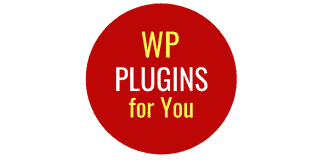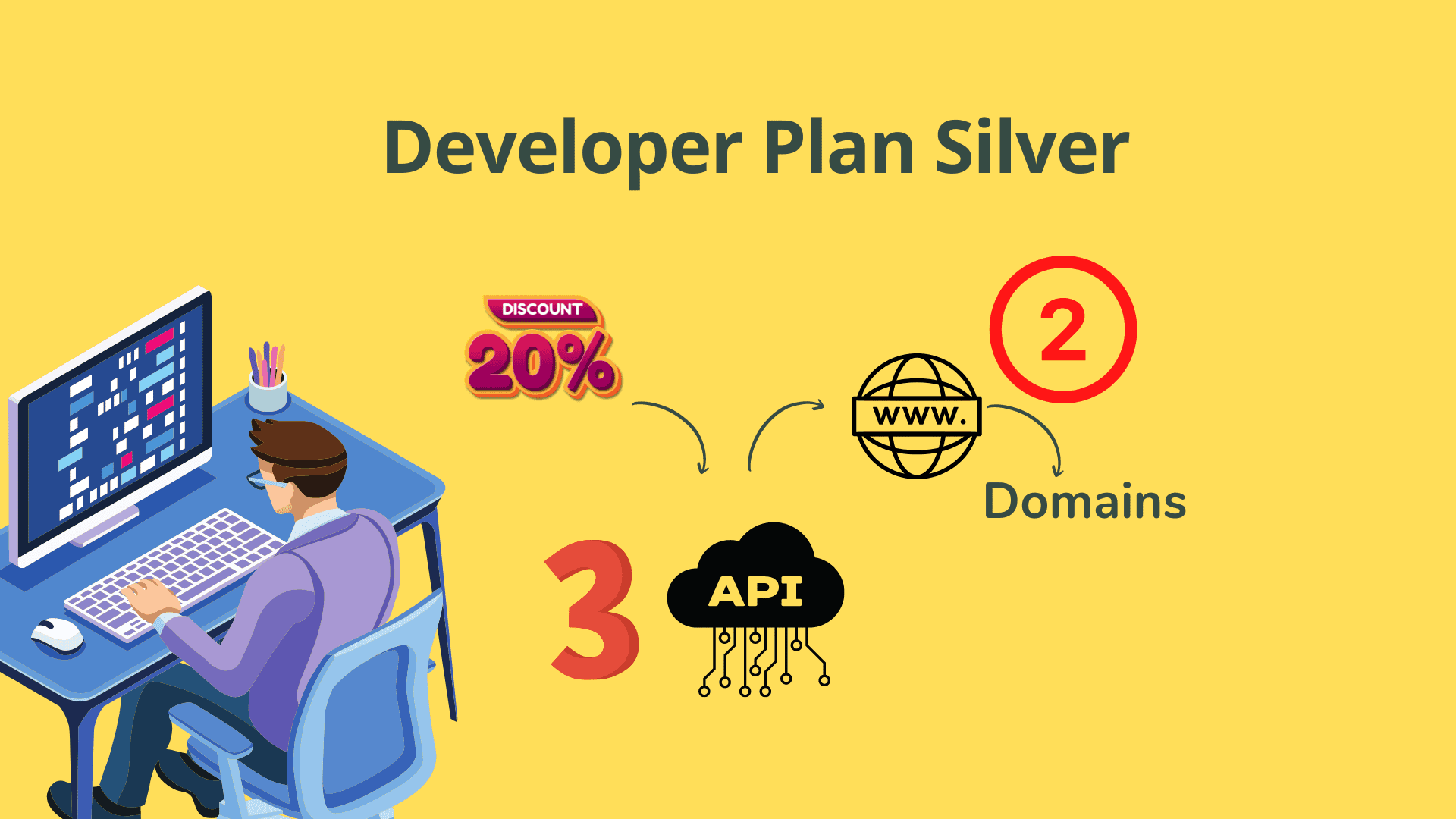GS2WP Calculator is a WordPress plugin that converts a calculator created on Google Spreadsheet to a web calculator on your WordPress page or post. The GS2WP plugin requires a special add-on GS2WP Calculator for Google Sheet.
Steps to create web calculator on WordPress from Google Sheet
- Buy and Install the WordPress plugin -GS2WP Calculator
- Create a one time password for login credentials for special Google sheet templates
- Install the GS2WP addon to your Google sheet
- Login with the credentials created on WordPress site
- The template will arrive the moment you login to special templates
- Create your calculator, share it publicly and publish it
- Go to your WordPress admin => copy the created shortcode and paste it on any post or page .
- That’s it , beautiful web calculator now appears on your site.
Watch Demo Video on how to login
Watch the Demo video of how to create a calculator for WordPress
Now you only need to know how to create a Google spreadsheet and moment you publish it there, shortcode for web calculator is created automatically.No need of any knowledge of programming or hiring the very costly professional web programmers.
Creating a Calculator in Any Language
How to Format a Calculator
How to Use Google Sheet Calculator Templates