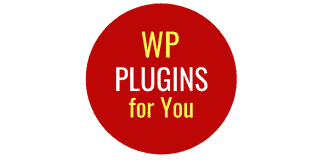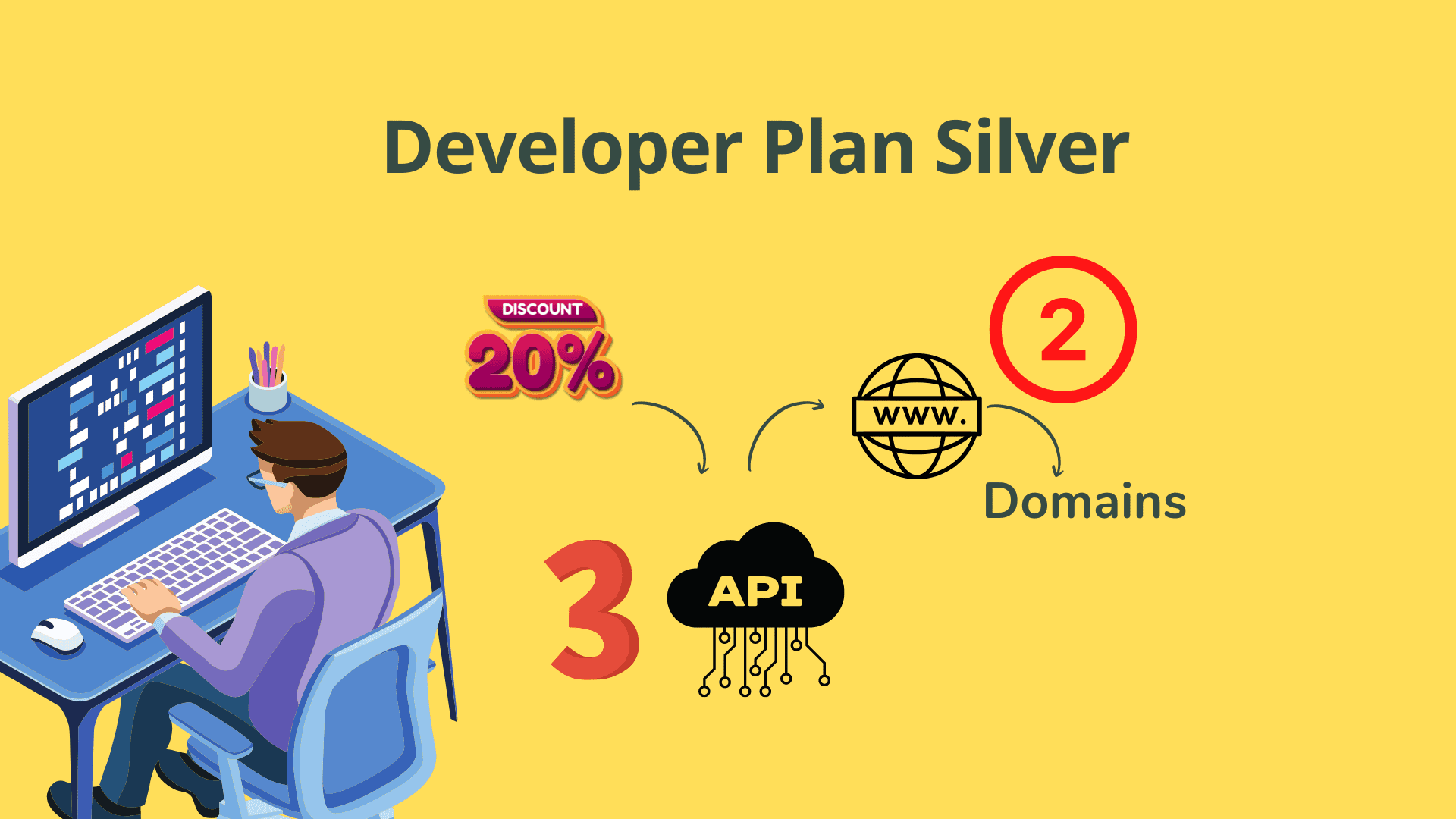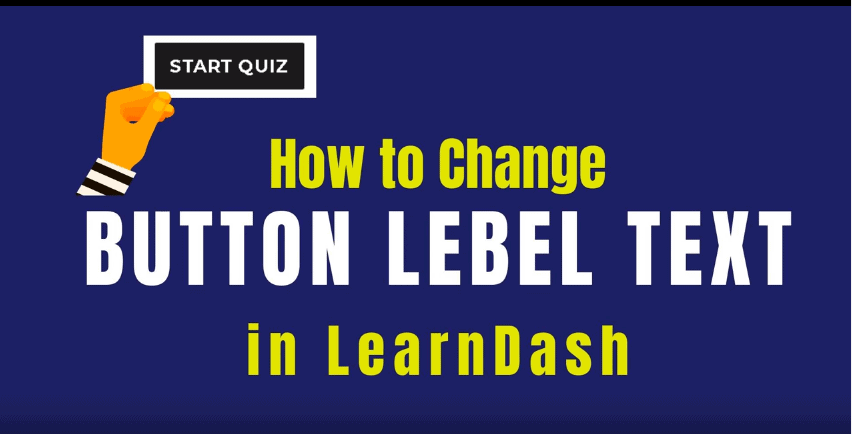LearnDash Tutorials, Tutorials
How to Change Learndash Quiz Labels or Default Texts Easily?
After we published How to Change Text Colors of Questions & Options in Learndash Quiz?, we received many requests from our esteemed buyers of Excel to Learndash Quiz import plugin for more tutorials on learndash. So , we will publish one fresh tutorials that will teach users one useful things at time. Here is our fresh video tutorials on changing the various texts on buttons related to learndash quizzes. For example, say you want to change the first button that appears when a user wants to take on the quiz – Start Quiz. You can change easily and dont need great coding knowledge !
What are the Quiz Text that You can Change ?
- Start Quiz
- Finish Quiz
- Next
- Check
- Hint
- Back
- Skip Question
- Restart Quiz
- View Question
- Show leaderboard
- Quiz-summary
- Review question
- View Quiz Statistics
- Print Your Certificate
You can change aforesaid quiz labels,by overriding a template file in your theme.
How to do ?
Step 1: Go to plugin editor , and open the Learndash LMS
Step 2: Open the file ” learndash_quiz_messages.php” which is inside Template folder
Step 3: Once that php file is open , you will see the blocks . You will also find that for each Default Text, , there is commented text which starts as
// Add alternate message here
You need to write your text in the following way
$message=’YOUR NEW TEXT‘
save it .
After that , YOUR NEW TEXT will override the default text.