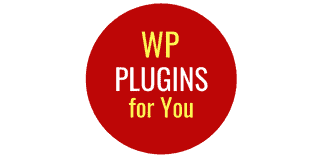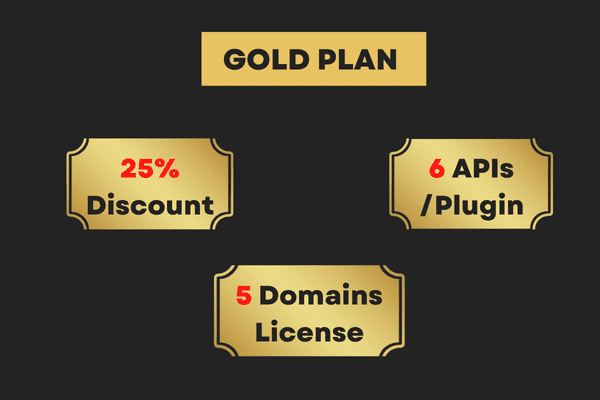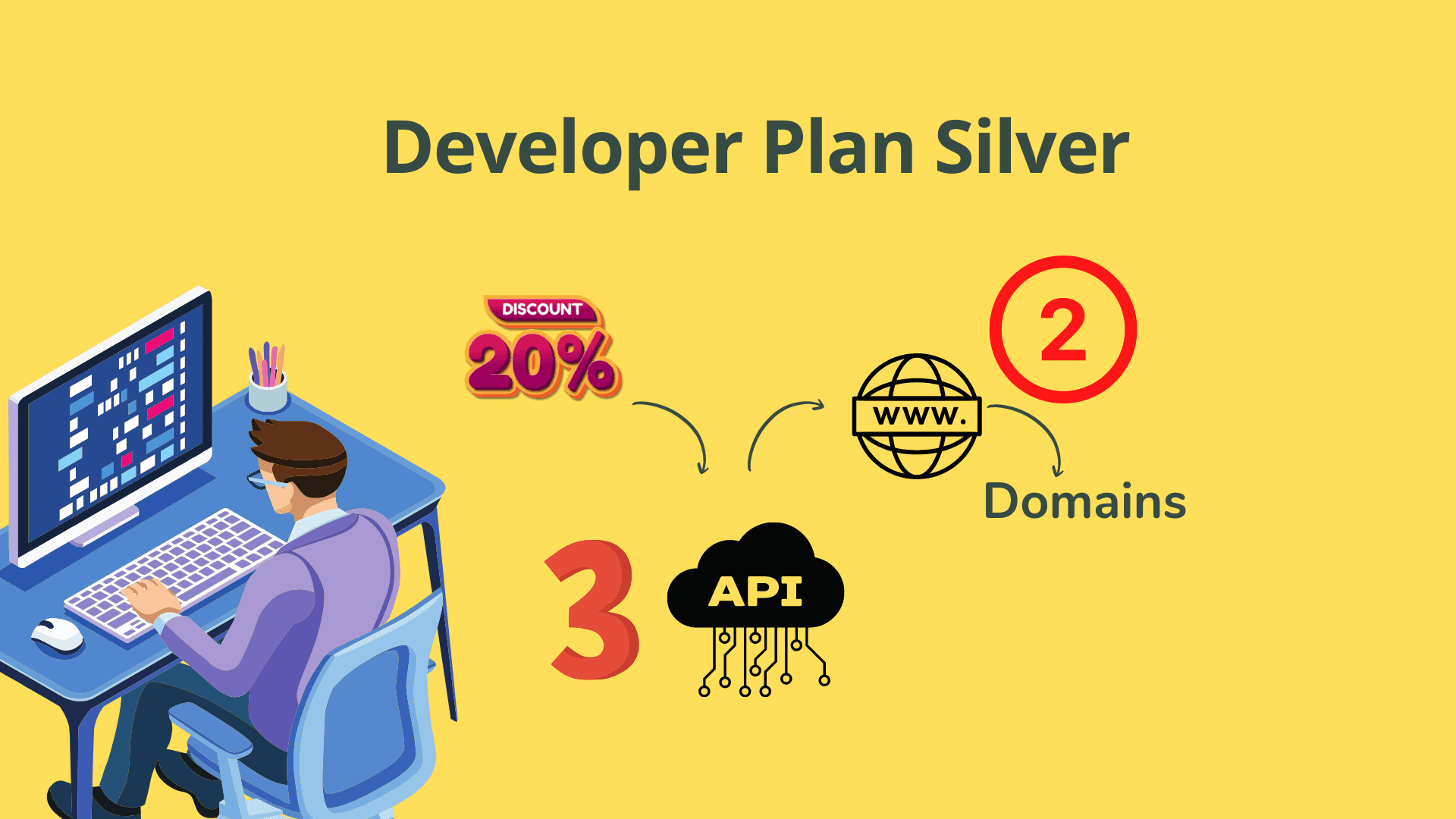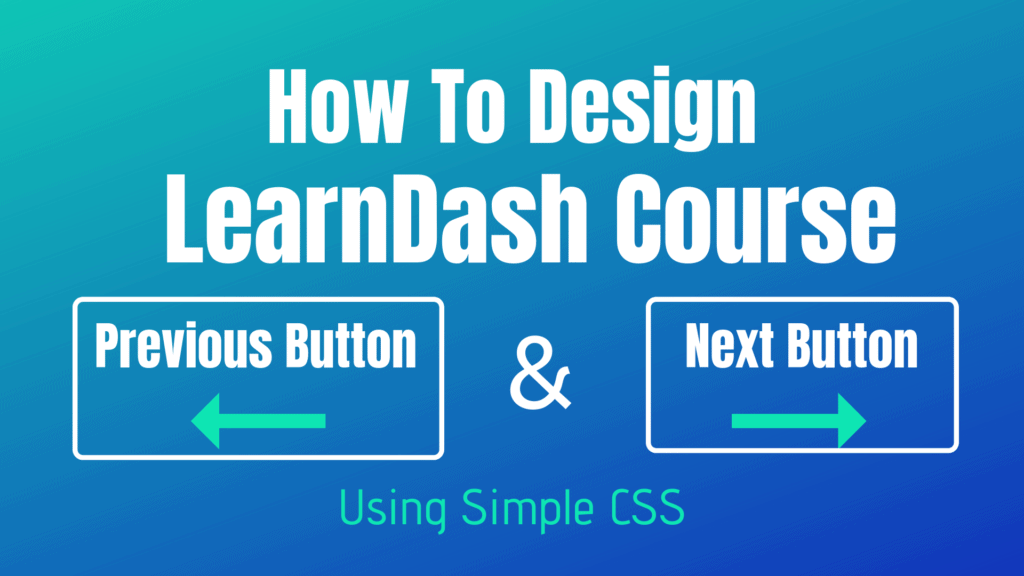LearnDash Tutorials, Tutorials
How to Format LearnDash Course Previous, Next and Back Buttons through CSS
If you want to change the formatting of the buttons that appear as Previous , Next and Back buttons on Learndash Course , Lessons , you can paste the following CSS code and then change the values .
CSS Code for LearnDash Button Formatting
.learndash #learndash_next_prev_link a.next-link,
.learndash #learndash_next_prev_link a.prev-link {
display: inline-block;
background-color: #f4511e;
Color: #fff;
border: none;
border-radius: 4px;
width: 200px;
height: 50px;
margin: 5px;
text-align: center;
font-size: 20px;
text-decoration: none;
padding-top: 8px;
}
.learndash #learndash_next_prev_link a.next-link:hover,
.learndash #learndash_next_prev_link a.prev-link:hover,
.learndash #learndash_next_prev_link a.next-link:active,
.learndash #learndash_next_prev_link a.prev-link:active,
.learndash #learndash_next_prev_link a.next-link:focus,
.learndash #learndash_next_prev_link a.prev-link:focus{
display: inline-block;
background-color: #4768f4;
color:#fff;
border: none;
border-radius: 4px;
width: 200px;
height: 50px;
margin: 5px;
text-align: center;
font-size: 20px;
transition: all 0.8s;
}
.learndash #learndash_back_to_lesson a{
display: inline-block;
background-color: #e99500;
Color: #fff;
border: none;
border-radius: 4px;
width: 200px;
height: 50px;
margin: 5px;
text-align: center;
font-size: 20px;
text-decoration: none;
padding-top: 8px;
}
.learndash #learndash_back_to_lesson a:hover,
.learndash #learndash_back_to_lesson a:active,
.learndash #learndash_back_to_lesson a:focus{
display: inline-block;
background-color: #4768f4;
color:#fff;
border: none;
border-radius: 4px;
width: 200px;
height: 50px;
margin: 5px;
text-align: center;
font-size: 20px;
transition: all 0.8s;
}
Demo Video