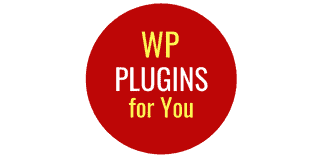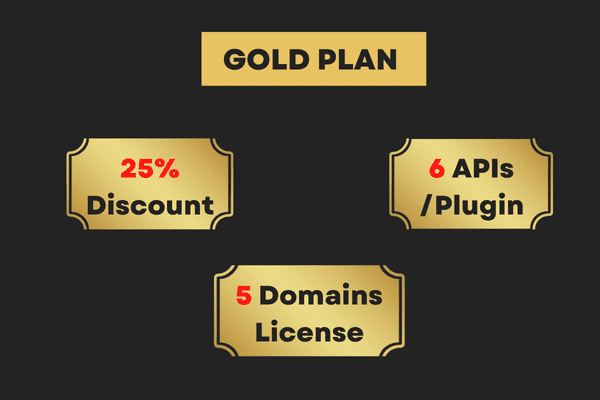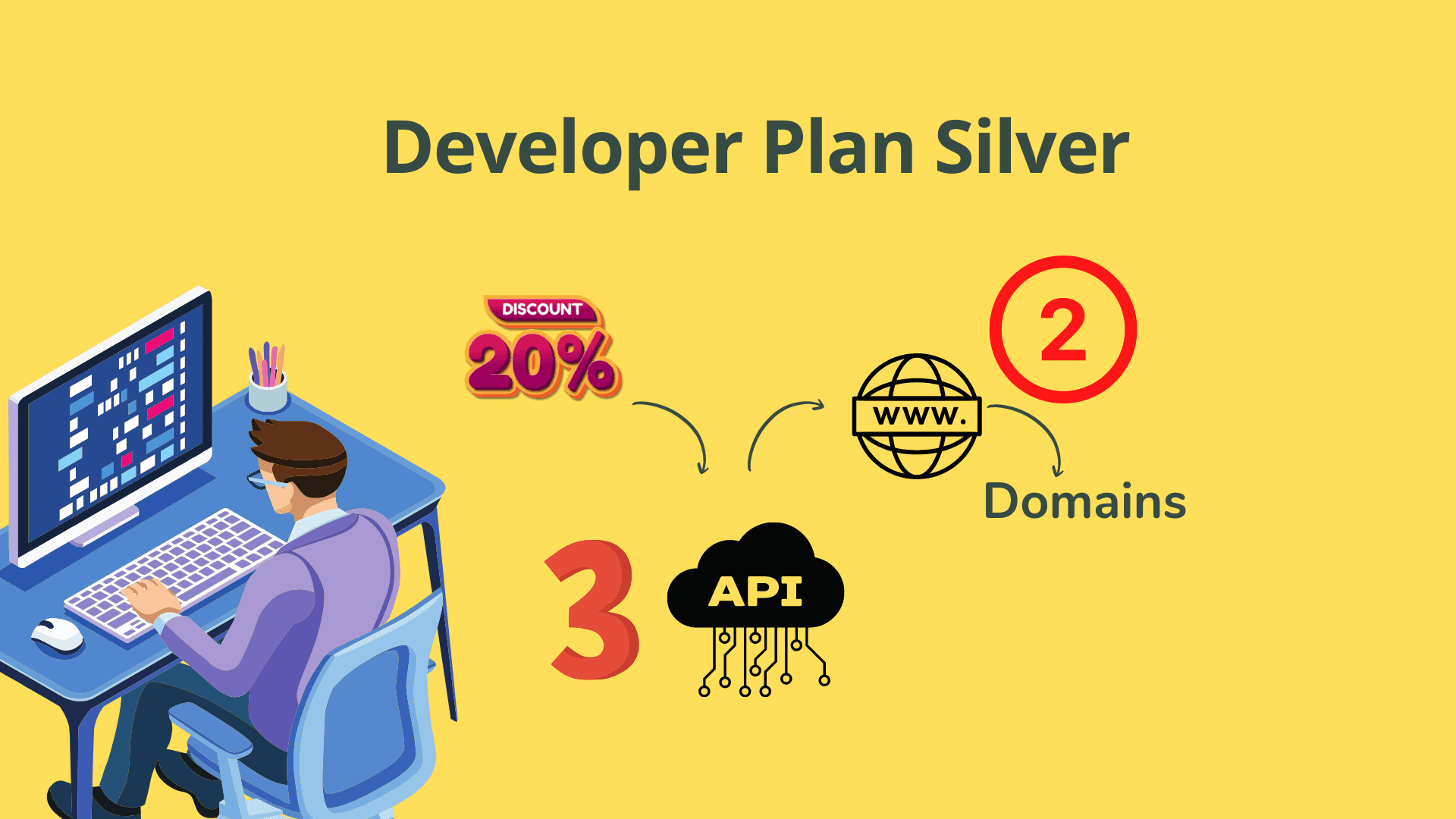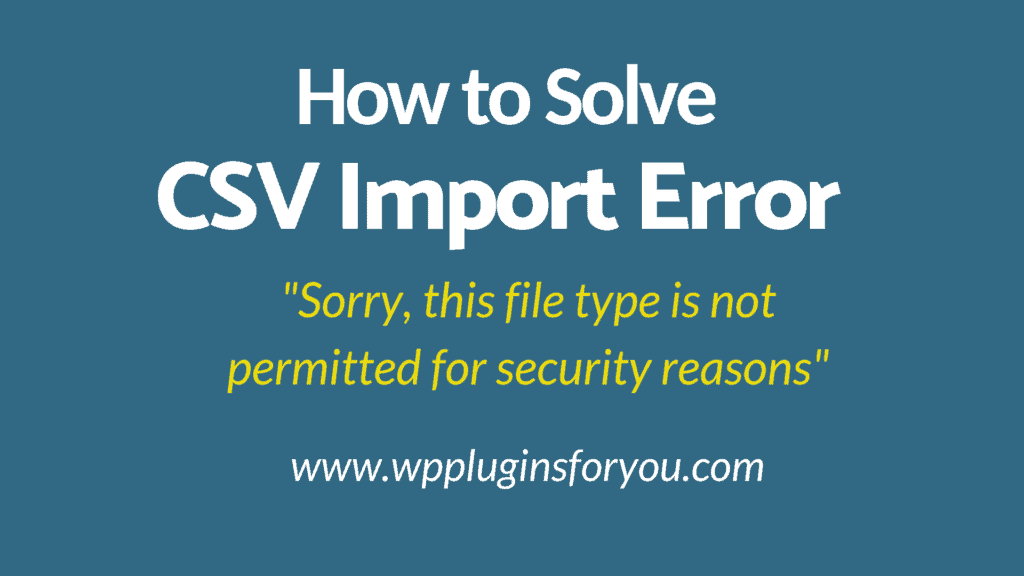Tutorials
How to solve CSV import problem-“Sorry, this file type is not permitted for security reasons” when uploading csv or other files??
Have you tried importing CSV file to WordPress and got the message ” “Sorry, this file type is not permitted for security reasons” ? If that is the case , first thing to note that this is not fault of the plugin through which you are attempting to import the CSV file. This is WordPress error ! Here is why it happened and what is the solution ?
WordPress filters the file types (MIME types) which users can upload through the media uploader and other areas of the dashboard. See the Uploading Files documentation in the WordPress for more information on which files are allowed.If you try to upload a file which is not allowed, you will be presented with a “Sorry, this file type is not permitted for security reasons” error message but this error can be fixed easily if you have to upload a specific file which is not allowed.
What are MIME types?
MIME stands for Multipurpose Internet Mail Extensions. MIME types are used by browsers and other internet devices to determine the type of content associated with a page. For instance, if you have a CSV file or .png file and a .jpeg file on the page, the browser would know by their MIME types to treat first file as CSV whereas other two files as images rather than videos.By default, WordPress has a list of registered mime types stored in wp-includes/functions.php. Using the wp_get_allowed_mime_types() function you can get a list of MIME types WordPress recognizes. These files are the file types recognized by WordPress.
So if the file you are uploading is not added in the list of MIME type recognized by WordPress, the error message ““Sorry, this file type is not permitted for security reasons” will appear .
1. Using a WordPress Plugin
There are several WordPress plugins which you can simply install to fix the problem. Install WP Add Mime Types and and add ONLY types which you want to be added. So, for CSV problem add CSV as type.
Other plugins for this purpose are
However the easiest , effective and the best we found is WP ADD MIME TYPE
2. Add ALLOW_UNFILTERED_UPLOADS constant to wp-config.php
Open the wp-config.php file of your WordPress installation and above the line where it says /* That's all, stop editing! Happy blogging. */ add the following code anywhere:
define('ALLOW_UNFILTERED_UPLOADS', true);
CSV file Error
WordPress blocks .csv file uploads. The mime_types filter will allow you to add .csv files or any other file to be uploaded:.Meanwhile installing the Disable Real MIME Check to bypass this problem and be able to import the CSV files again