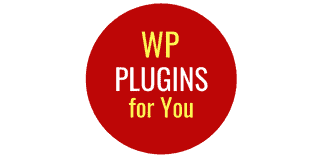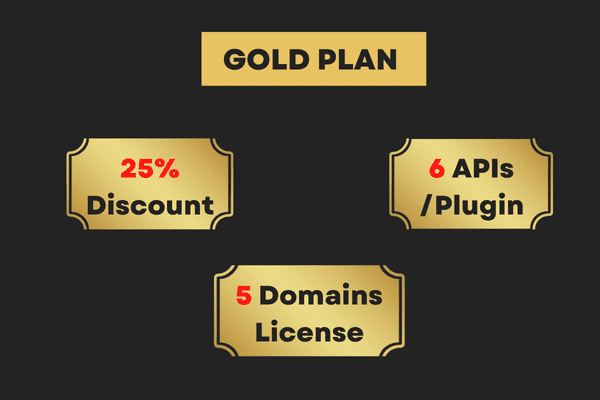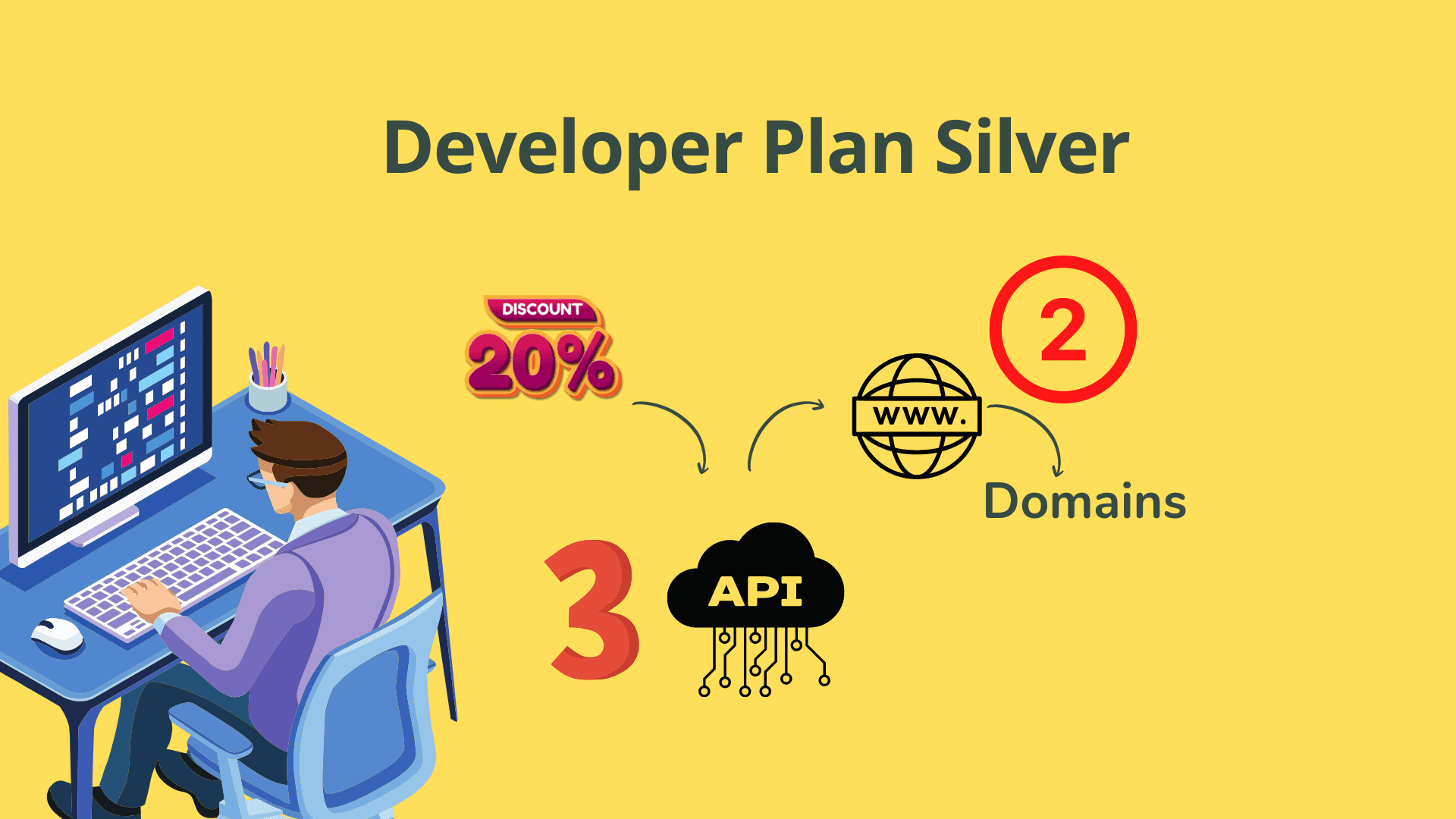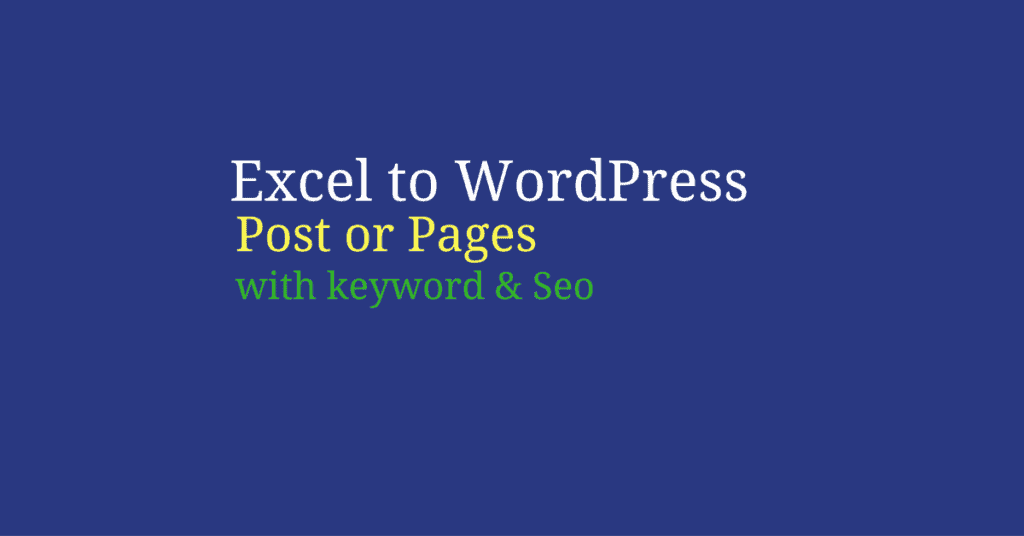Premium WordPress Plugins
How to Use Excel for WP Posts or Page Easily !
Do you know that Excel spreadsheet can have 32,767 characters in one cell of excel . Add to it the fact that the total number of characters that could be typed on a sheet of A4 is 1705. Therefore , if only we have a way to create posts or pages on excel spreadsheet and then importing it to wordpress , it could be great ! Isn’t it ? Keeping exactly that in mind , a new WordPress plugin Excel to WordPress Post or Page has been created.
This wordpress plugin will replace the usual way of creating posts by login to the WordPress admin , then creating posts or pages by opeing text editor and typing title , text, keywords ,tags images etc. Then , fill up the search engine optimization title , slugs , description and intended keywords for the post. Then ,you decide whether you want to save as draft or publish immediately. No more thease routine and tedious steps .
New Plugin to Import Posts or Page from Excel
Now you can just create posts or pages or both together , fill in keyword links and even Yoast SEO details and just import the excel file to wordpress ( rememver it is not csv !) directly to the wordpress. The new wordpress plugin Excel to WordPress Post or Pages that lets you create and import excel spreadsheet to wordpress . Here are important points about what you can expect from this plugin:
- Create posts -title, actual text, categories,tags with 2 keywords with links and Yoast SEO data. You can create for draft or publish immediately.
- Create page -title, actual text, categories,tags with 2 keywords with links and Yoast SEO data. You can create for draft or publish immediately.
- Both -posts and pages can be created at teh same time.
- You can place one image inside the posts and align the way you want