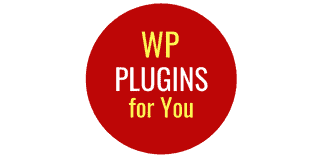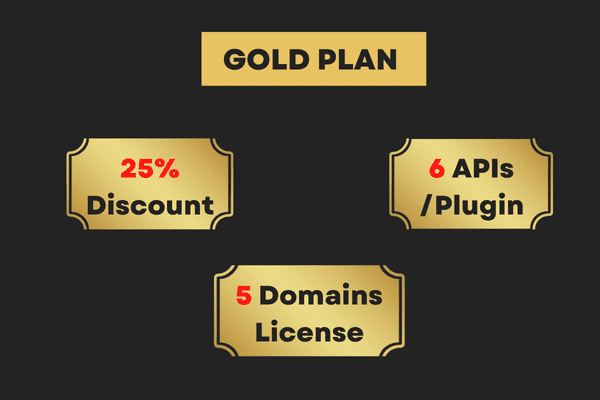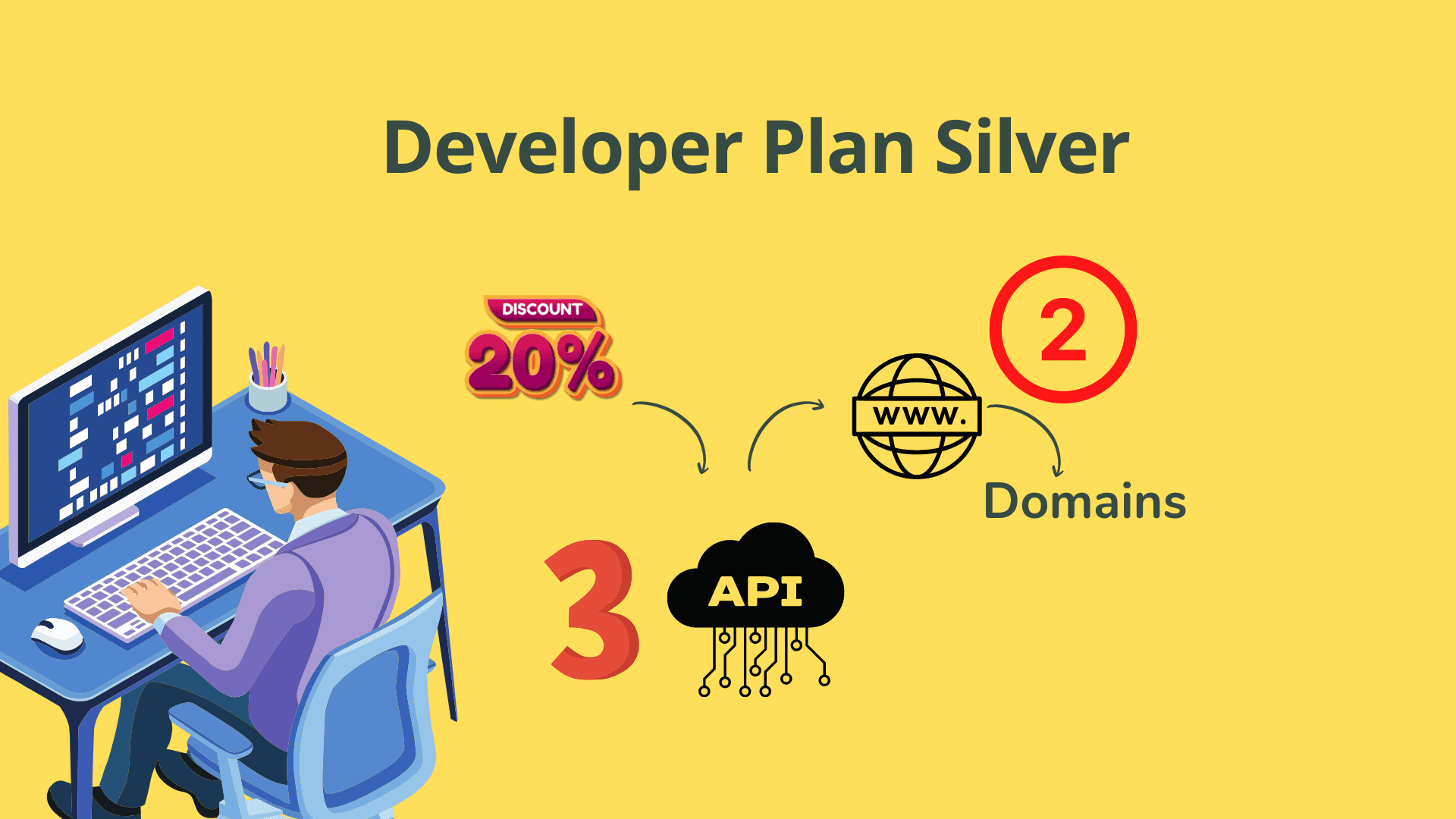Tutorials, LearnDash Tutorials
How to set up Learndash course certificate verification online?
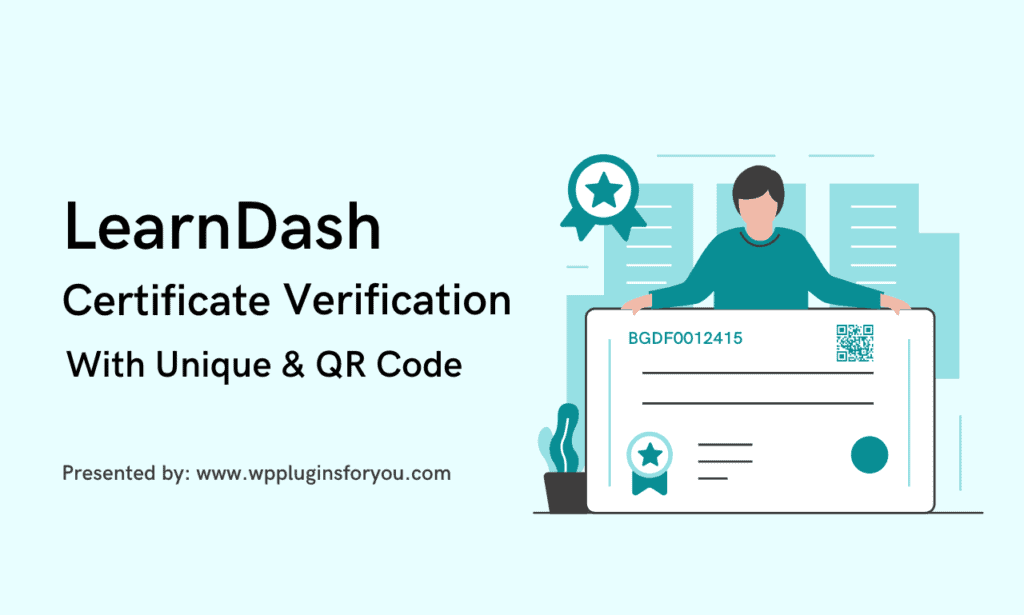
Learndash course certificate verification is very important.Why ? Okay , you set upcourse and a student passed your ourse exam with certain score . When he uses the certificate anywhere , the question of authenticity of the certificate comes in. Don’t worry , there are third party plugins that helps you to setup certification confirmation page so that anyone who wishes to check if the certificate was issued by your online course website , can verify easily
LearnDash UCID plugin does this very easily . It not only provides a unique ID for each student , that is printed on certificate , but also hel set up a page where any employer by just putting the unique ID or searching the student name or email can verify the authenticity of claim of students and his certificates.
LearnDash course certificate verification & QR code plugins
LearnDash Certificate Unique ID Generator Plugin provides the facility to verify the authenticity of the certificate generated from your site for a course. Simply install this plugin and it will create unique ID every time a certificate is generated and this new unique ID will be associated with the user who generated the certificate, following features are available.
Feature of LearnDash Course Certificate Unique ID Generator Plugin
- Create unique id every time a certificate is generated for a user.This new unique ID will be associated with the user who generated the certificate.
- The Admin of the site will get a list of the certificates generated with a user name, course name, user and date of generation.
- A shortcode for creating a mobile responsive verification page where anyone can verify the certificate.
- The verification can be done threeways-by Unique ID (default), User ID or Email address. (This is from
- The search page for issued certificate now in any language that Learndash supports [watch video below]
- Now the hyperlink for user id is created and can be printed on certificate No or shared in Linkedin profit or by mail.
- The verification page will incorporate the photo of the user, provided he has created a profile picture on gravatar.com .If it is not created default photo created by the admin will appear.
- The admin can also change fonts used on the verification page to a certain extent.
- Now, a person can also print the certificate directly from the verification page.
- The new version gives the admin power to show or not to show certain details in the verification page.
Demo of Learndash Course Certificate Verification Setup
In fact , this learndash plugin has ability to give IDs to even those who passed the course before you installed any plugin and already printed a learndash course certificate.