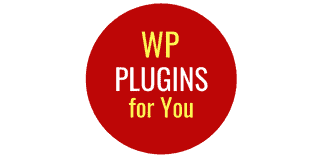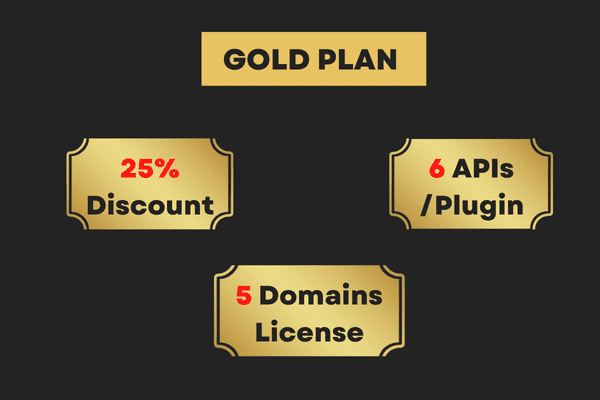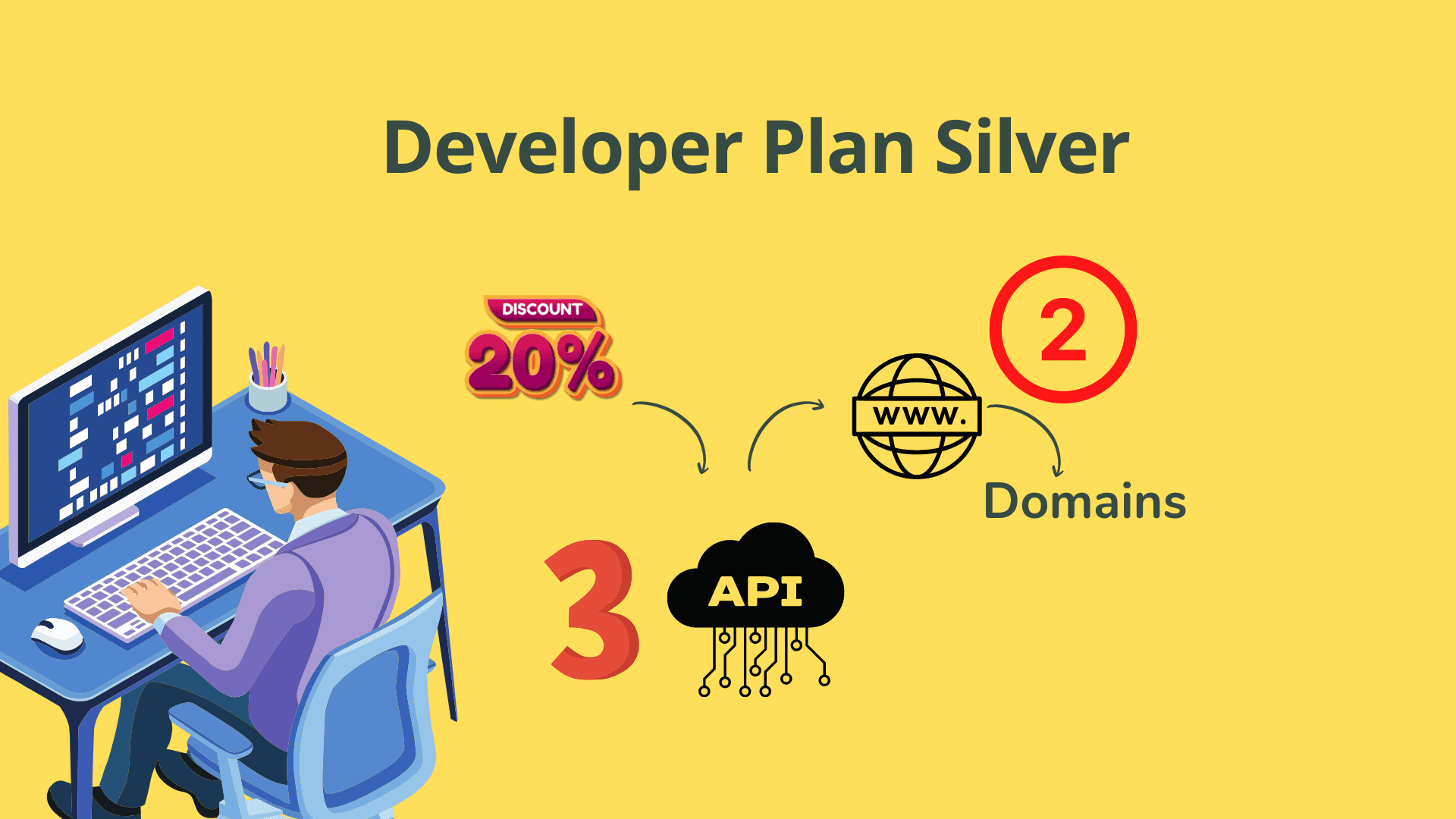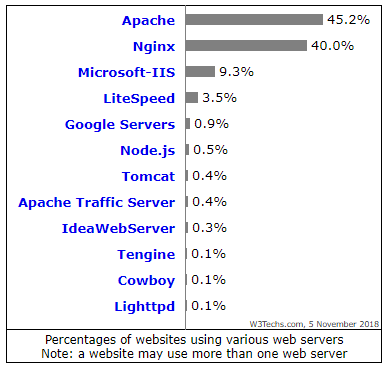Tutorials, LearnDash Tutorials
Building Course Using LearnDash LMS : What You Need to Know First .
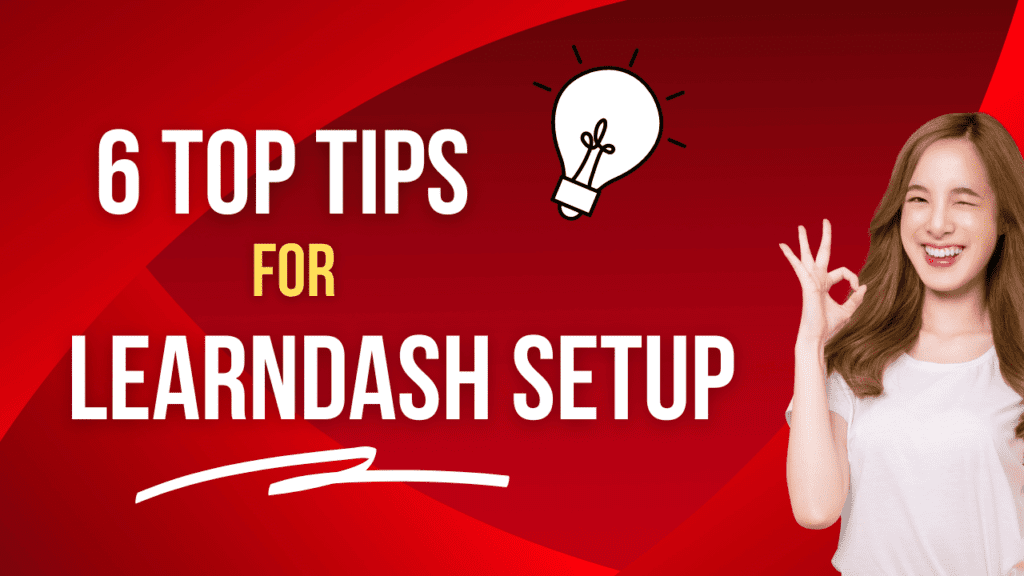
LearnDash LMS is great learning management systems implementor plugin on WordPress. While the set up of Learndash is quite easy , still for establishing a fully function online courses website requires certain important knowledge . This post is packed with those information about those most fundamental requirements.
What is Learndash LMS plugin ?
Better learn the introduction of LearnDash from the creator only!
Six Things to Know For LearnDash LMS Setup
- Fast server to host WordPress
- High PHP memory -minimum 4GB
- Best Cache management plugins
- Theme without bloating !
- Fast video hosting
- Certain plugins that add value to your courses
Which is the fast server to host WordPress -NGINX or APACHE ?
If you want fast and better performing server for WordPress, NGINX is most suitable for WordPress hosting even though APACHE which is is used by approximately 45% of websites is more convenient to use .
NGINX being new entrant , still it is fast catching up with APACHE and as pe w3trends.com, it handles 40.0% of total web servers and stands second in the competition.
Without going into nitty gritty of server , we recommend NGINX for fast WordPress and best web host is one which provides a combination of NGINX with APACHE. Cloudways is one web host that provides NGINX with APACHE .
Why high PHP memory required for fast Learndash LMS website ?
WordPress is written in PHP language .Every PHP script requires some amount of Random Access Memory (RAM) .There are programs running in Learndash or WordPress that may consume more PHP memory (RAM) The more intensive the program, the more memory it takes.
So, a hosting plan with more RAM is certainly preferable as it can support many programs to run simultaneously . In online courses, same course,lessons or topic or quiz pages may be opened by many students . This may directly affect the server side response , as it will depend on the PHP memory allocation and available on the server.If your server has low RAM and more and more users come online , you will experience complaint of slow page load from your students .In fact , often one can experience see a white screen with an error.
In our view , for faster performance, you should take server with at least 2 GB RAM in the beginning and if your Learndash Course has more than 20 users joining course simultaneously, increase your RAM to 4GB. You should accordingly increase PHP limit to 512MB .
For fast Learndash , Use Redis Object Cache
The Learndash website performance can significantly improve by efficient caching which is the process of storing copies of web documents in a temporary storage location called cache. Redis stands for Remote Dictionary Server.
WordPress uses the MySQL database to cache internal application objects (breadcrumbs, menu items, etc). Bit the same MYSQL is also used for various queries for page requests. This causes a slow page load .Here comes the use of Redis that provides a caching mechanism that acts as an alternative to the MySQL database and serves pages very fast .
So, how do you install Redis Object Cache ? Very simple find out a web host that automatically install Radio and Redis Object Cache . Cloudways is one such web hosting platform.
For fast Learndash LMS setup , you need a nice theme without bloating !
This is a fact . The good looking pages created through many page builders also installs many unused scripts that waste time in redirection or any images or CSS file calls which are not required. Many studies have been done and our recommendation in this regard is oxygen builder. Elementor , may be great builder , but if you want performance , go for oxygen builder.
Read a performance check study by Wp-Rocket , the number one cache plugin also look into the chart put by oxygenbuilder which is an eyeopener as far as bloats are concerned.
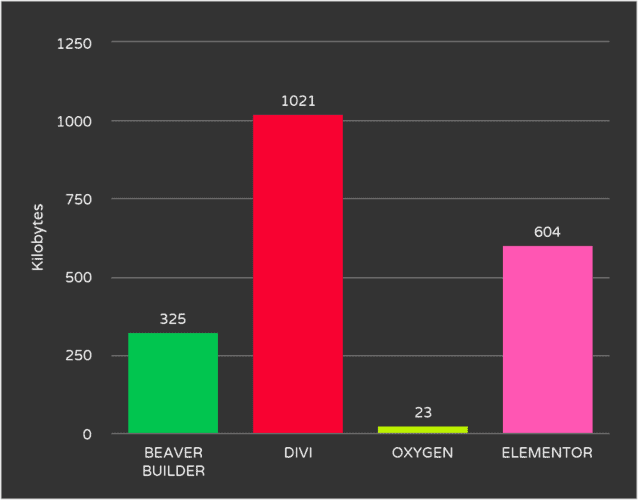
Implement Fast video hosting with CDN
Video is the foundation of good online course . In LearnDash LMS , you will find they have created , Progressive Video Course which provides the whole user experience like Udemy. But that alone will not make your video course excellent unless the video rendering in your site is fast .
How to serve Learndash course video fast ?
Popular options for video hosting is Wistia, YouTube, or Vimeo, but each one has its own problem. Wistia is very costly, Youtube is free but loaded with advertisements and very little control to users, the vimeo rendering speed is not that fast. In our opinion , Swarmify is an excellent alternative.So, the easiest and the best option that is economical too is to install a WordPress plugin from swarmify.com which is a premium video platforms and apply patented delivery solution of video , therefore drastically reducing stall-outs .
Essential Plugins for Learndash LMS
Learndash plugin with its free adding is sufficient to create a full fledged online course.But , you may need certain plugins to save time in creating courses and quizzes , some plugins to enhance the user experience and some to create gamification of the course. Following are our in-house plugins that do specific jobs
| Name of plugin | How it helps ? |
| Learndash Course Importer & Quiz Importer from Excel/CSV | Saves huge hours in creating courses and quizzes . |
| Learndash UCID Plugin | Puts unique ID that identifies a user certificate. Let user Boost in social media with QR code or Hyperlinks |
| Learndash Sticky Q & A Plugin and Learndash Chat | This lets user place a question or note on specific paragraph on a lesson or topics. For conversation with teachers as well |
| Learndash Custom User Enrolment | This will let you enrol users from a CSV file |
| Learndash User Exporter | This will let you export users with course completion date. |