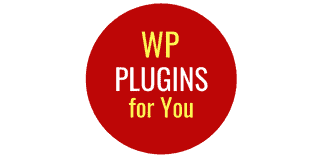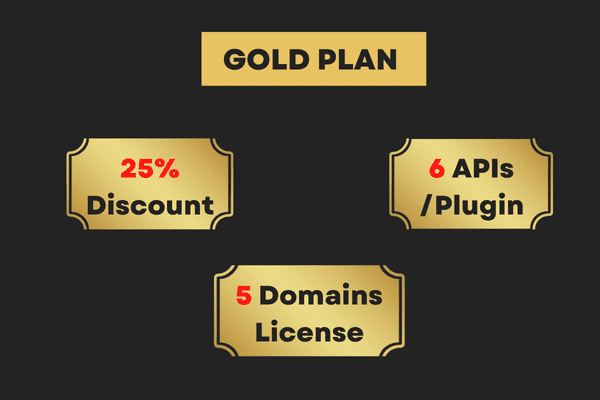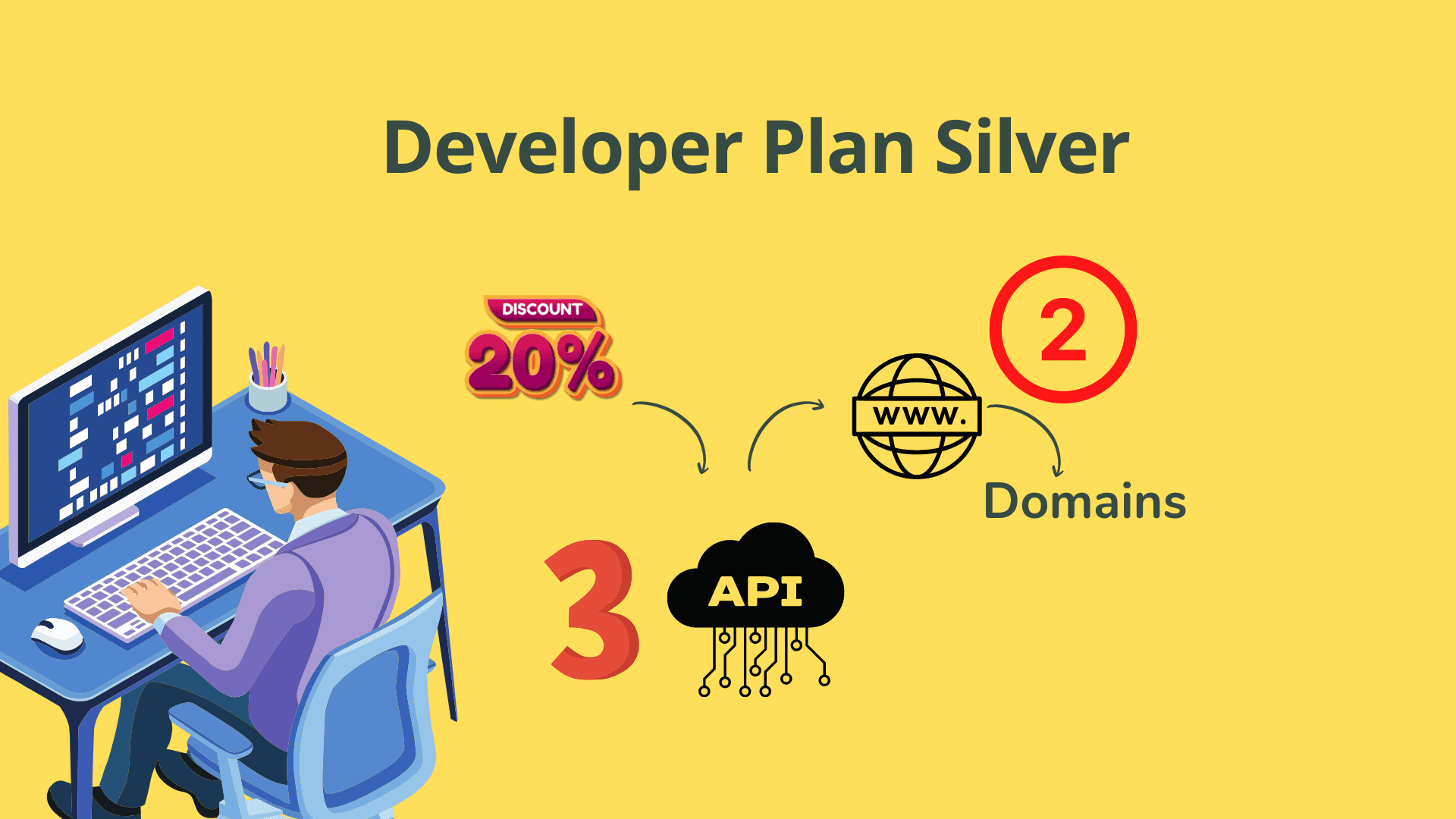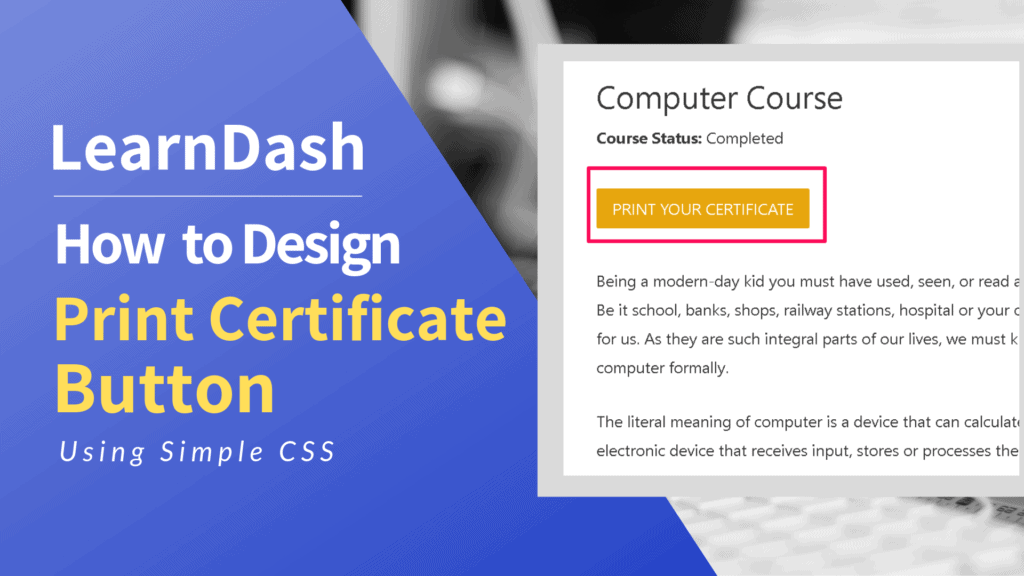Uncategorized
LearnDash Print Certificate Button Formatting Made Easy !
If you want to change the background colours or text colour of print certificate button that appears after the user (learner) completes a LearnDash course or quiz , then this post is for you. This post will also show you how the colors on hover can be set as per your choice.
Formating Normal State Print Certificate Button
Normal State Buttons : Insert following code in the child theme or better use the customizor and paste the following code for change of button background colors in normal state
/* normal button state */ .learndash .learndash_course_certificate .btn-blue, .learndash .learndash_course_certificate .btn-blue:visited { background: #000; color: #fff; }Formating Hover State Print Certificate Button
.learndash .learndash_course_certificate .btn-blue:hover,
.learndash .learndash_course_certificate .btn-blue:active,
.learndash .learndash_course_certificate .btn-blue:focus {
background: #000;
color: #fff;
}You only need to change the background color (#000) or text color ( #fff)
Demo Video on Print Certificate Button Formatting
have you watched how to create a certificate in learndash? or align text in certificate?