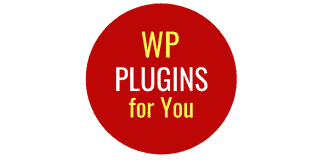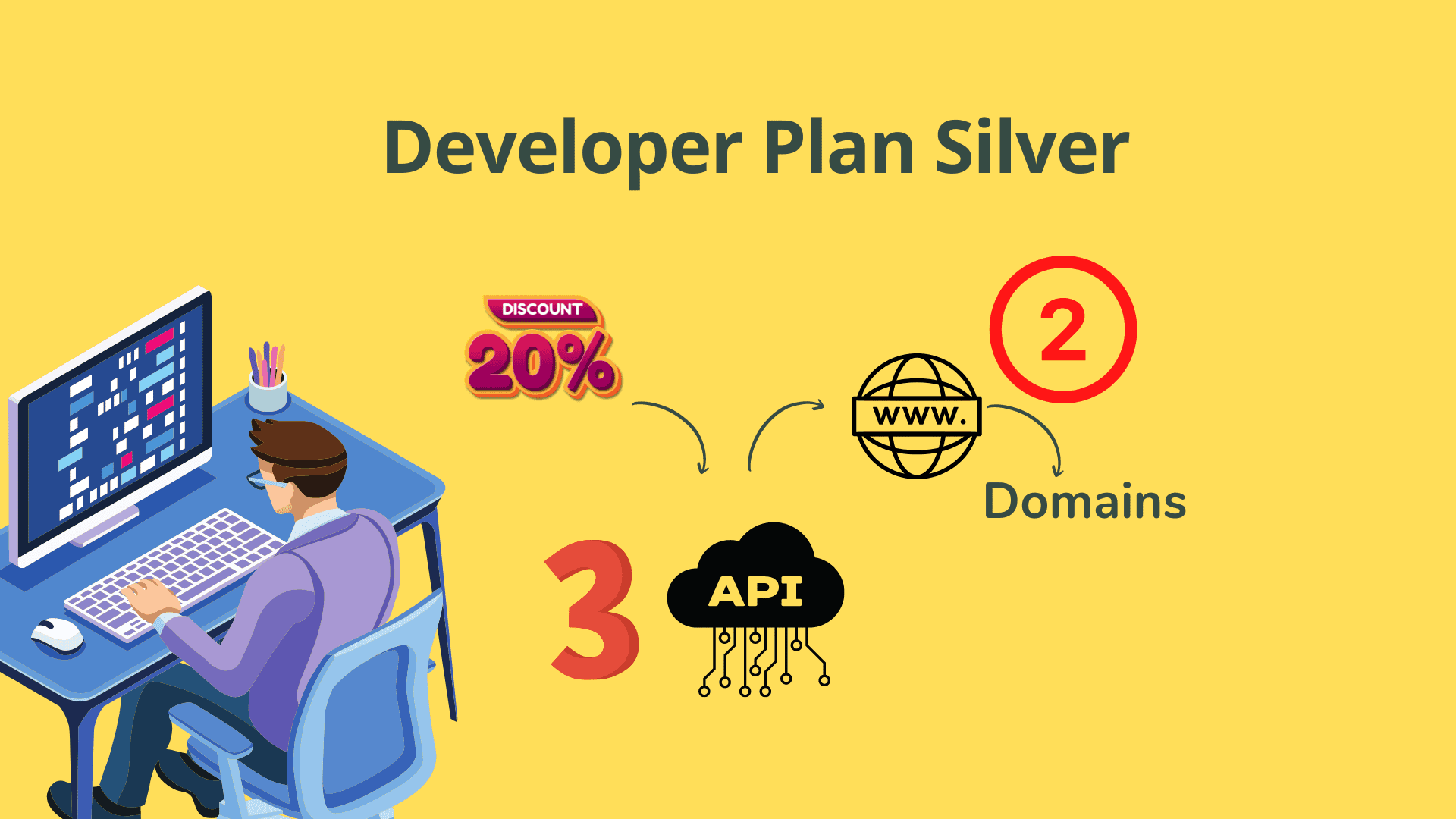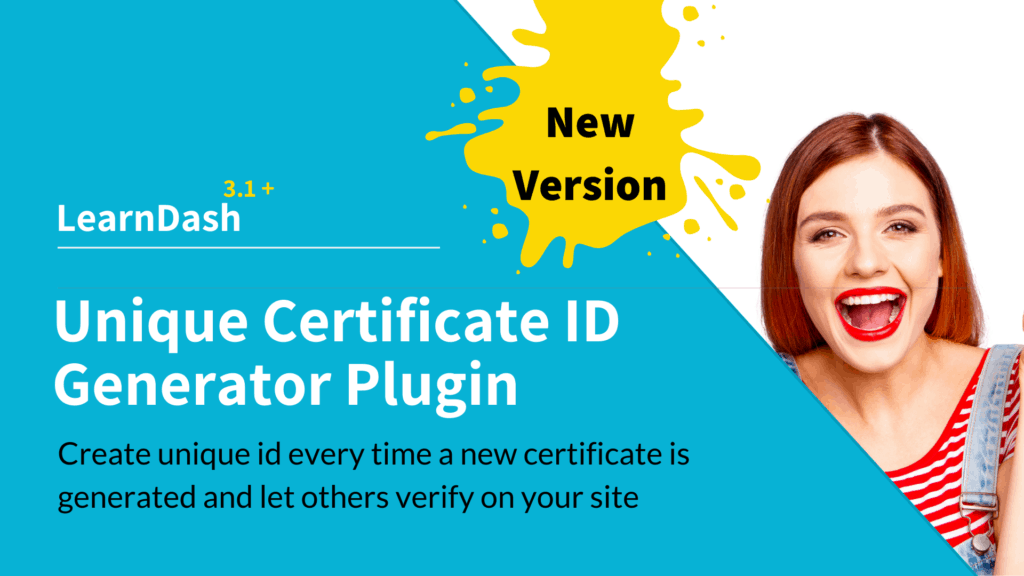LearnDash Tutorials
Learndash Unique ID Generator -New Version Released!
We have heard our valuable customers and incorporated most of their requests in this new release of LearnDash Unique ID Generator Plugin -Version 3.3 . The most significant part of the new update is to enable complete control of admin to display or not various kinds of information on the verification page for the Unique ID.
What is new in version -3.3?
1.Three inputs for Search
First is that the Search field on the verification page is now accepting three types of input. These are
- By unique ID (default)
- By user-id
- By email address of the user
Admin can switch on or off the search by user id or email address
2.The photo on the search result
If the user creates a profile photo on gravatar.com. such a photo is automatically shown in the WordPress site. So, now that photo will also be shown in the result page. If no photo at gravatar, the default photo set by the Admin will be shown.
3. Verification result fields optional for Admin
What to show on the result page , once a query is made is now fully in hand of admin . See the picture below :
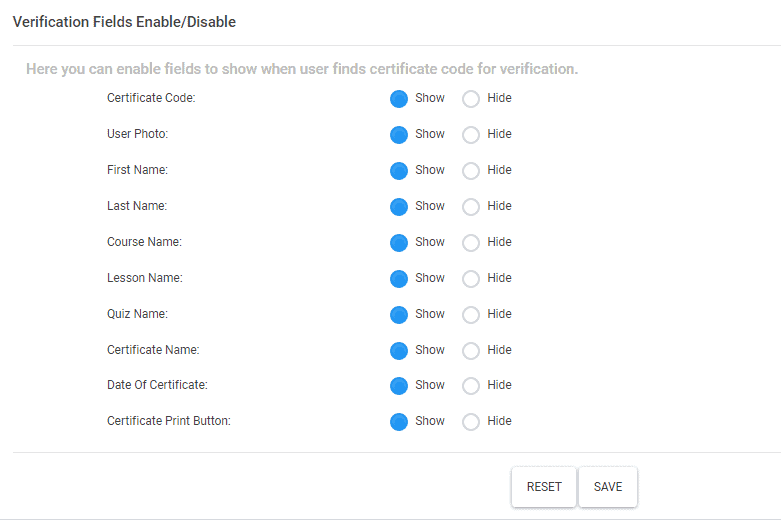
4. Print button on the search result page
Now every time, a user unique ID is searched, the resulting page will also give a print button .
5. Font formatting
We have also incorporated font size and color change capabilities. But this is a bit limited at present