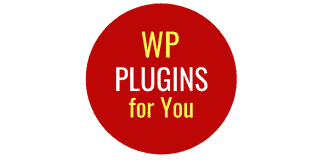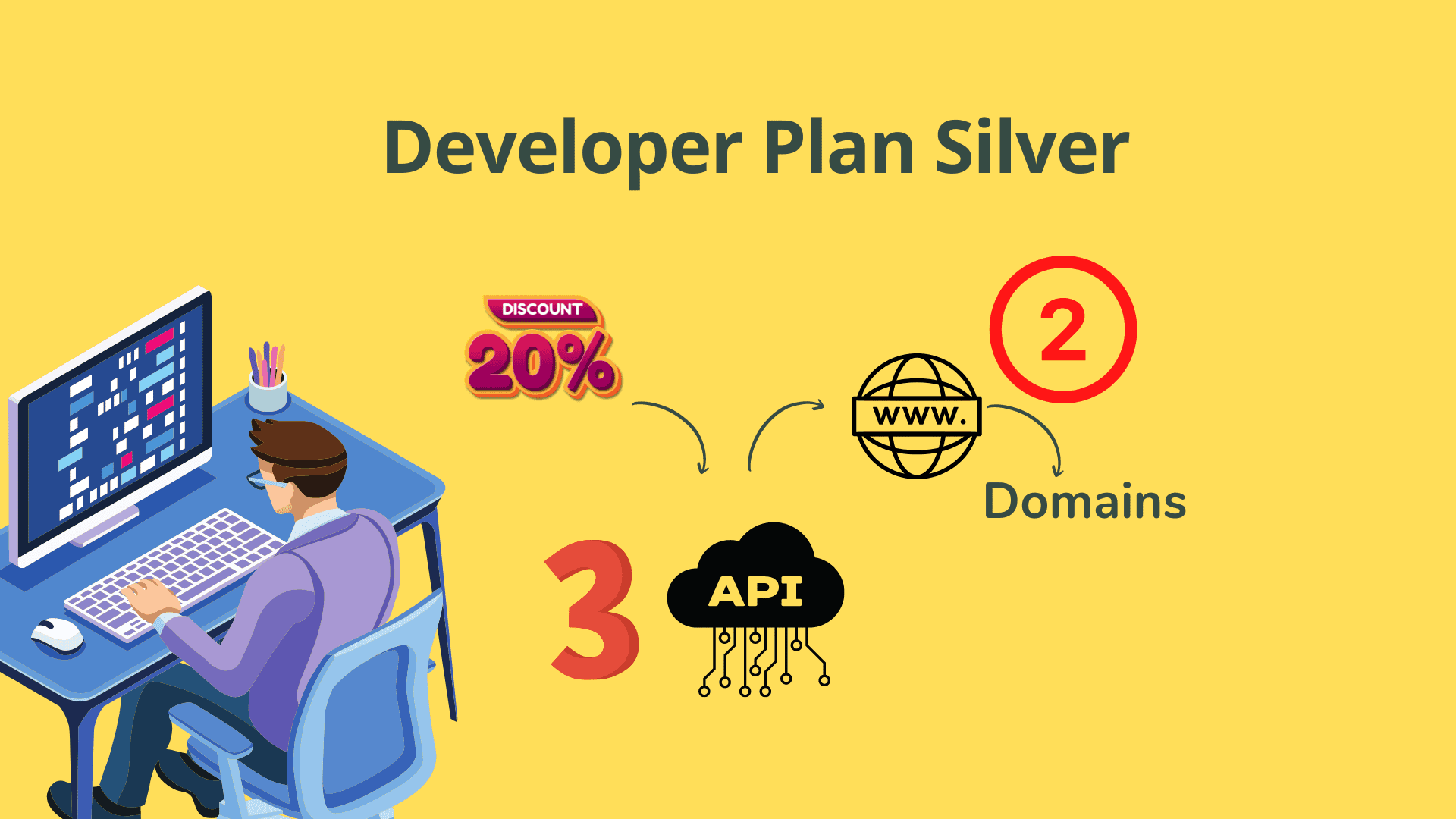Uncategorized, Learnpress
How to Bulk Edit Learnpress LMS Courses?
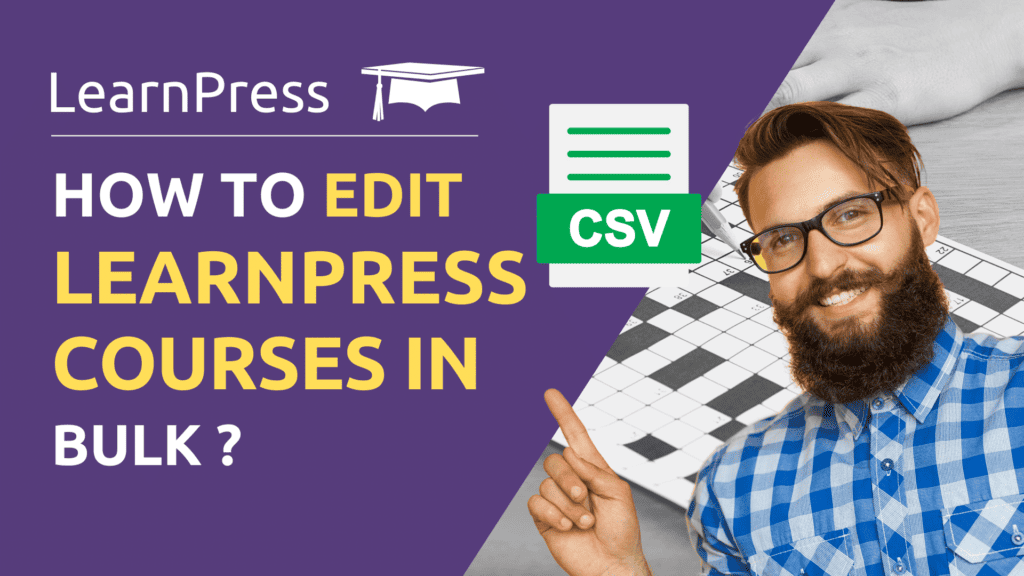
For WordPress users, the LearnPress Learning Management System (LMS) has proven to be an essential tool for creating and managing courses. However, managing numerous courses, lessons, and fields can be a time-consuming task.
LearnPress Course Importer Plugin eases the task of creating the courses and enhances productivity as it provides a simple way of creating courses on a CSV file and import to a website where the LearnPress LMS plugin is installed.
This plugin also can edit existing courses, lessons, and many other fields in the LearnPress LMS course setup. The video below is a demo of its editing capability.
Learnpress LMS Course Bulk Edit demo
Robust Course Management
With the LearnPress Course Importer Plugin, you have the power to update your courses with precision. To update a course, the Course Title field is mandatory, serving as a primary identifier for your course modifications.
One crucial point to remember while updating your courses is that the Course Title, Section Title, or Lesson Title are case sensitive. This feature ensures exact matches and maintains the integrity of your course structure.
Seamless Section and Lesson Updates
When it comes to updating a section or a lesson, the plugin once again provides a seamless experience. For updating a section, both the Course Title and Section Title are mandatory. Similarly, to update a lesson, you must provide the Course Title, Section Title, and Lesson Title.
The plugin’s power extends to the creation of new sections and lessons as well. If a section name does not exist in a course, it will be created, but if it exists, its description or content will merely be updated. Similarly, if a lesson name does not exist in a course section, it will be created; if it does exist, it will be updated.