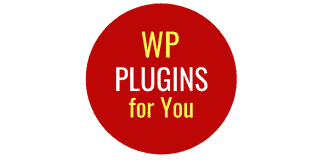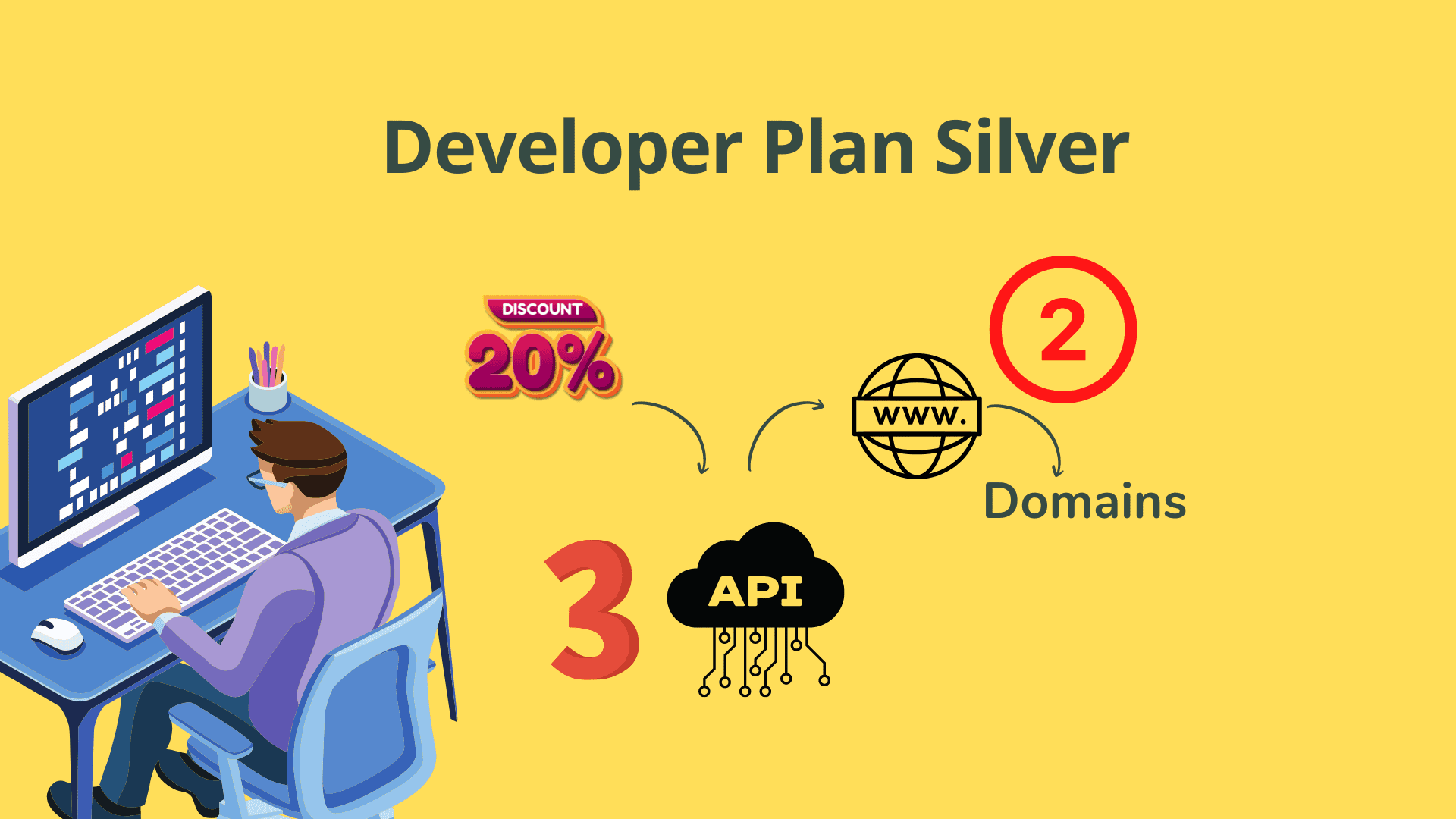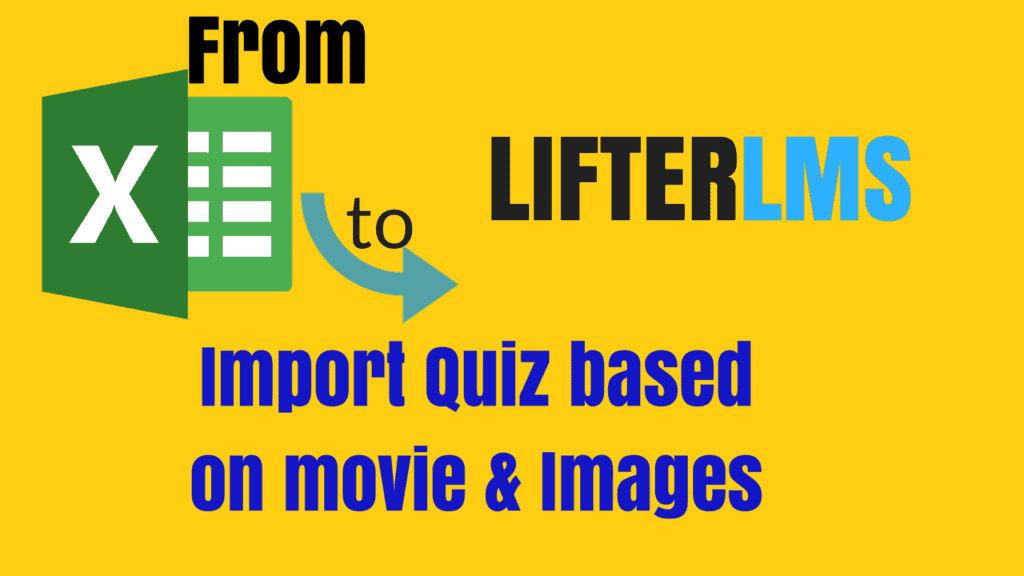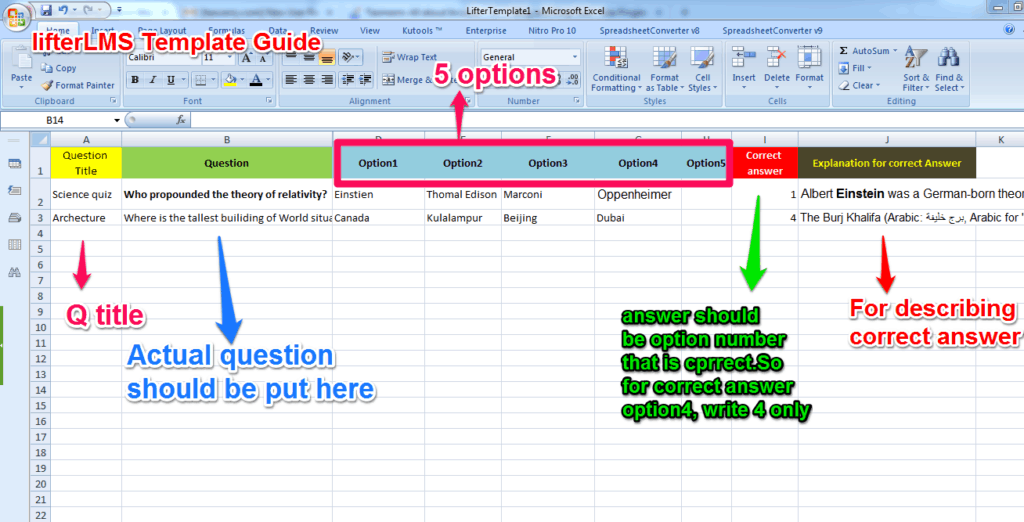Premium WordPress Plugins
LifterLMS : How to Create Video & Image Quiz through Excel Spreadsheet ?
Excel to LifterLMS WordPress plugin is capable of not only creating and importing quiz questions from excel spread sheet directly to the question bank of the LifterLms , but yo can ver well import questions based on videos – youtube ot video or even privately hosted – directly from excel spreadsheet.
As you know the Excel to LifterLMS plugin provides a special template in which thee are 8 columns for titled question title, question, 5 options, and correct answer details. See the images below:
How to write Video code?
It is easy . code is
[ embed]Full URL[/Embed]
For example say youtube video url is https://www.youtube.com/ watch?v=yRLXaPWlL98 them code to be pasted in any column of excel template is
https://www.youtube.com/ watch?v=yRLXaPWl98 [/Embed]
How to insert images in any column ?
- First upload the images to your website or dropbox or AWS …
- Note full url of the images
- Paste in the html code for images i.e <img src=” full URL”>
- this html code should be pasted in any column you desire to show in the quiz.
Watch the video showing how easy it is to create quiz questions out of video & inages.