Excel to Learnpress Quiz Import WordPress Plugin
$75.00
We have just come out with a new and enhanced version of the Excel to Learnpress Quiz Import plugin makes every course creators’ life easy. Once you install the plugin, use the excel spreadsheet template given with it and create questions and options. The newest plugin provides you with the facility to import even newly integrated three options of Fill-in-Blanks type quiz questions
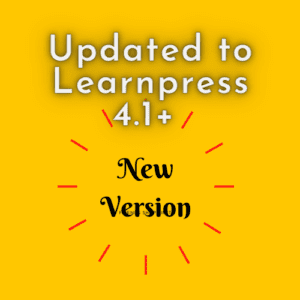
LearnPress Quiz Import -New Version !
We have just come out with a new and enhanced version of the Excel to Learnpress Quiz Import plugin makes every course creators’ life easy. Once you install the plugin, use the excel spreadsheet template given with it and create questions and options. The newest plugin provides you with the facility to import even newly integrated three options of Fill-in-Blanks type quiz questions
27 Fields Importable
There is a simple CSV template that has a total of twenty-seven fields. So, not only the quiz fields , but questions, answer options, explanations, course ids and other fields are available for imports
Assign Quizzes Directly to Course
Not only the import of quizzes, but actually you can directly assign quizzes to more than one course. All from CSV . Isn’t it a huge time saver for course creators!
4 Types of Quizzes
The plugin lets you create all kinds of quizzes that LearnPress allow. In fact, you can import all kinds of Fill-in-Blanks type quiz questions that Learnpress has recently added in the new version.
Now you can import four types of Fill-in-Blanks type quiz question . Read this to know more about these types of quizzes
Demo Video of Learnpress Quiz Import Plugin
New Version 1.1.1 allows Math quiz using mathml
Technical Info
The plugin is tested upto WordPress 5.8 and Learnpress 4.1 +.It requires Php version 7.3+ +
Support & Update
Six months of free support and one year of free update is included in purchase
License
The purchase of plugin entitles you to use the plugin on one domain only.An extra API,maybe provided on request only once ce for installation on test environments
Be the first to review “Excel to Learnpress Quiz Import WordPress Plugin” Cancel reply
You must be logged in to post a review.
Related products
Premium WordPress Plugins
Excel to LMS Plugins
Excel to Wordpress Plugins
Excel to Wordpress Plugins
Premium WordPress Plugins
Excel to LMS Plugins
Excel to LMS Plugins
GsheetPress Table
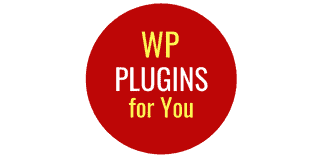
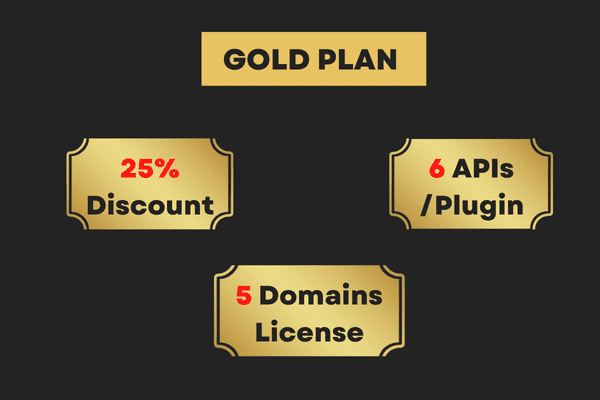
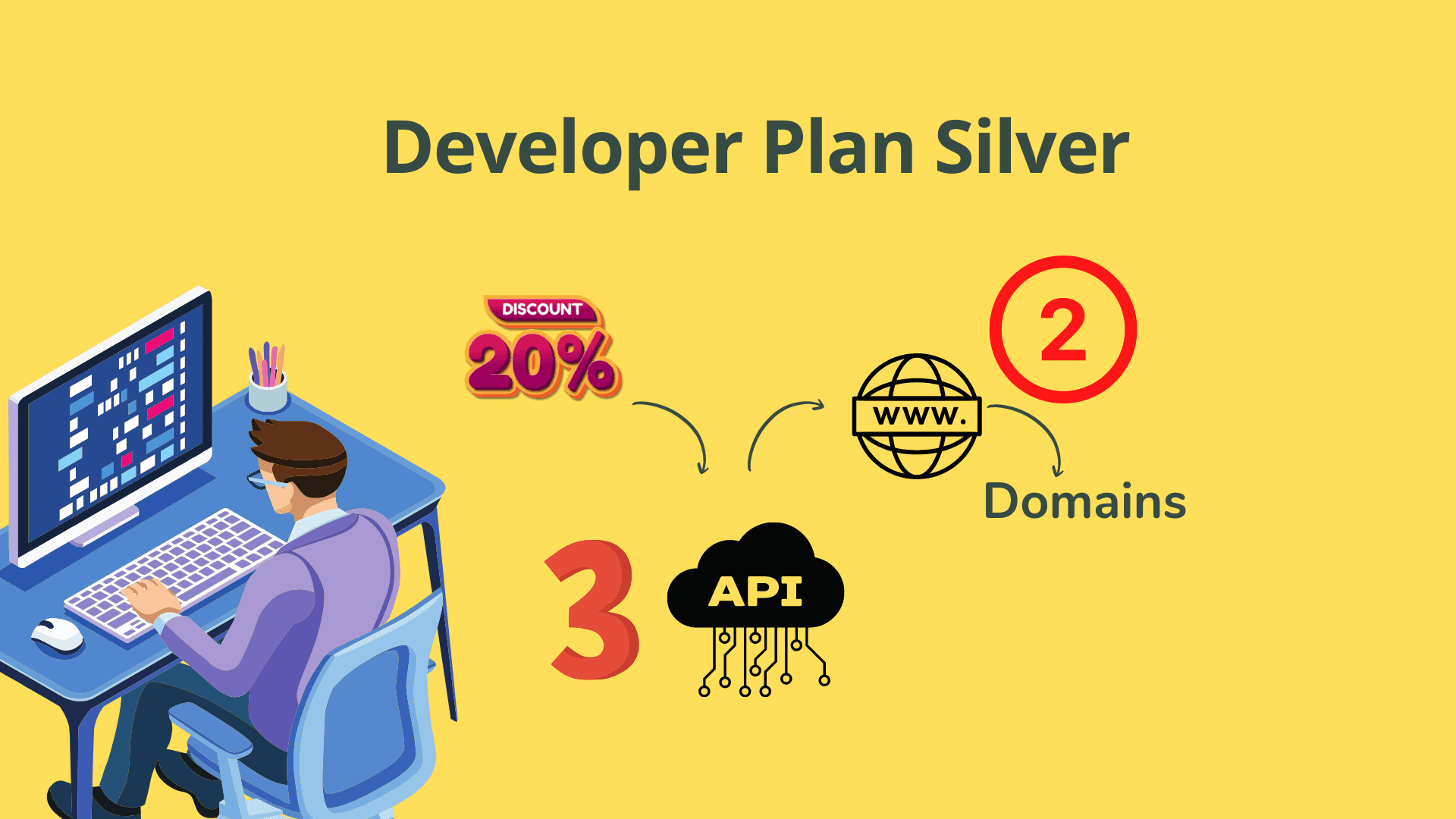
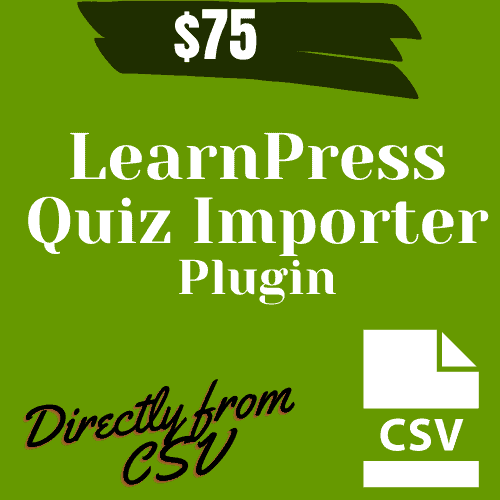
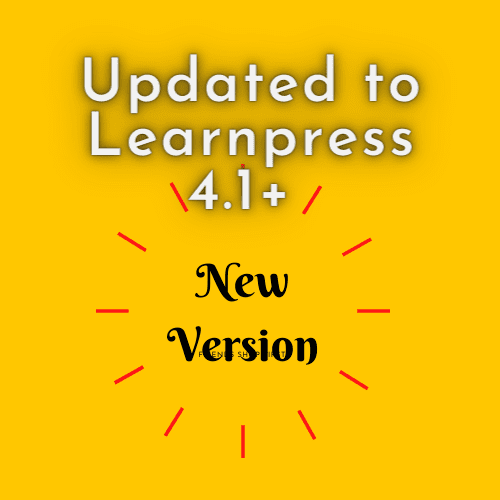
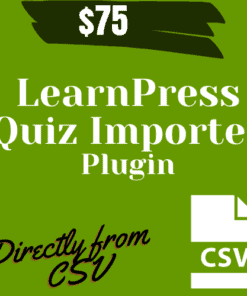
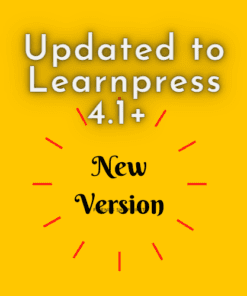

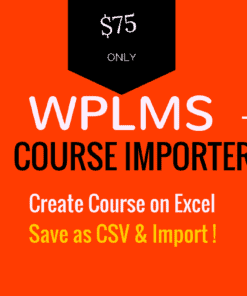
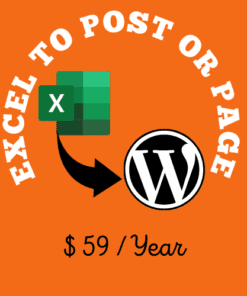

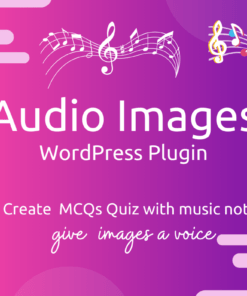
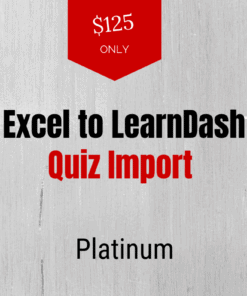


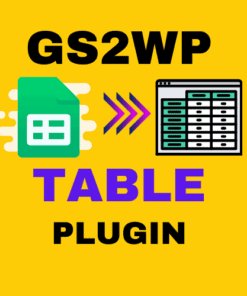
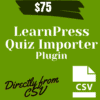
Reviews
There are no reviews yet.