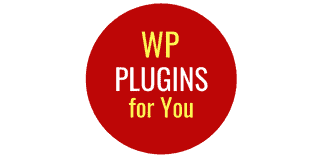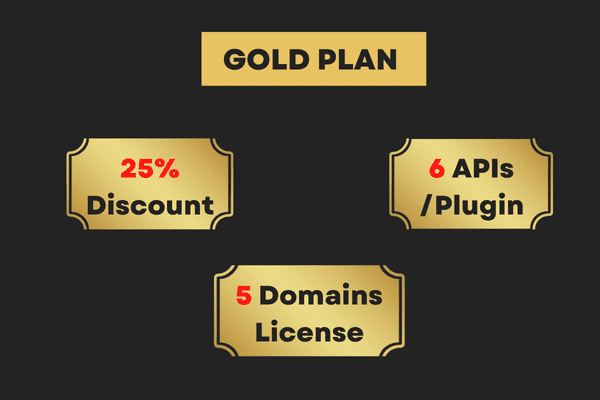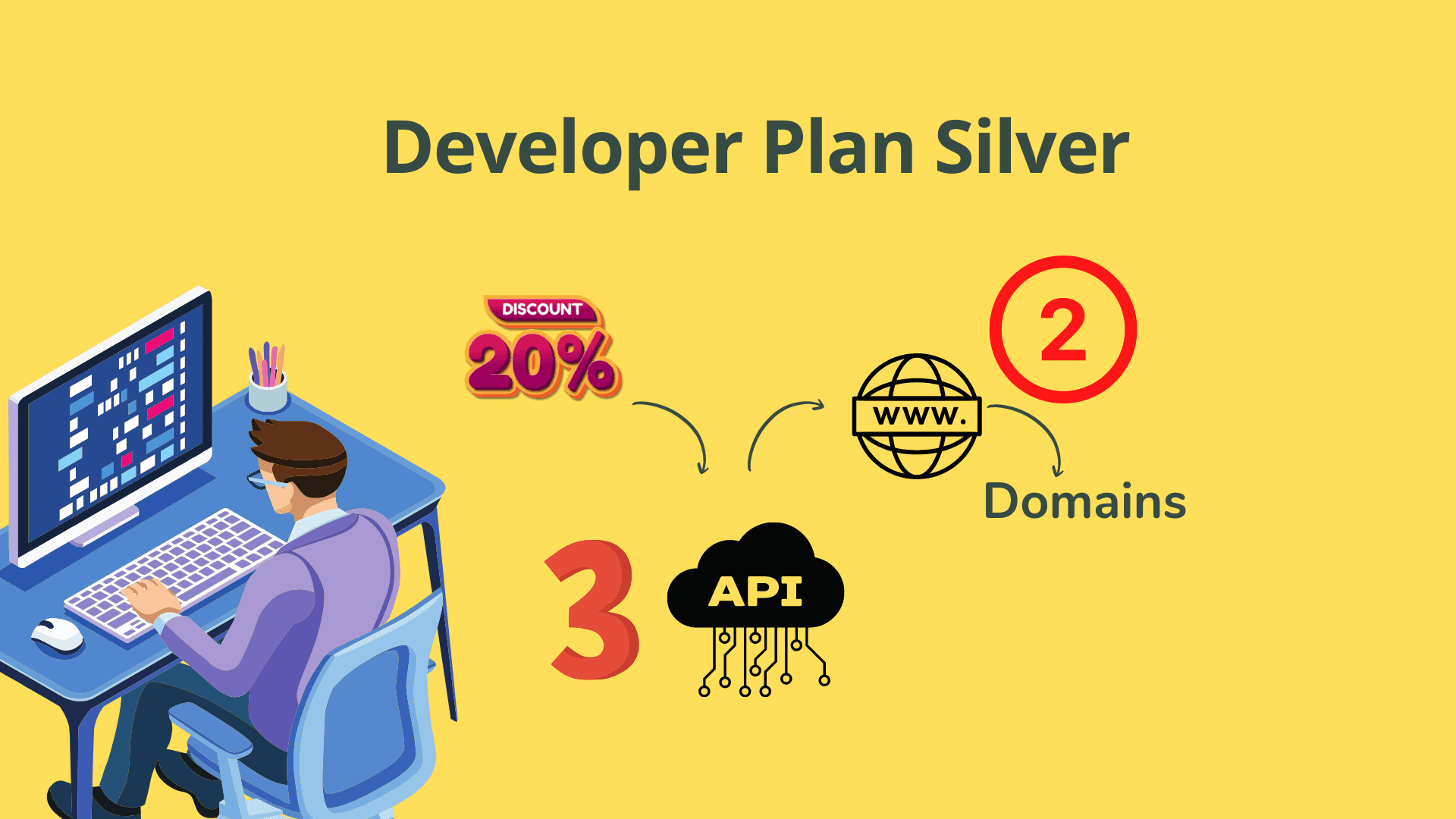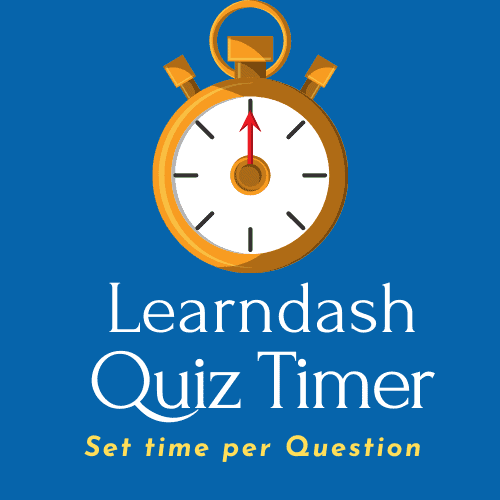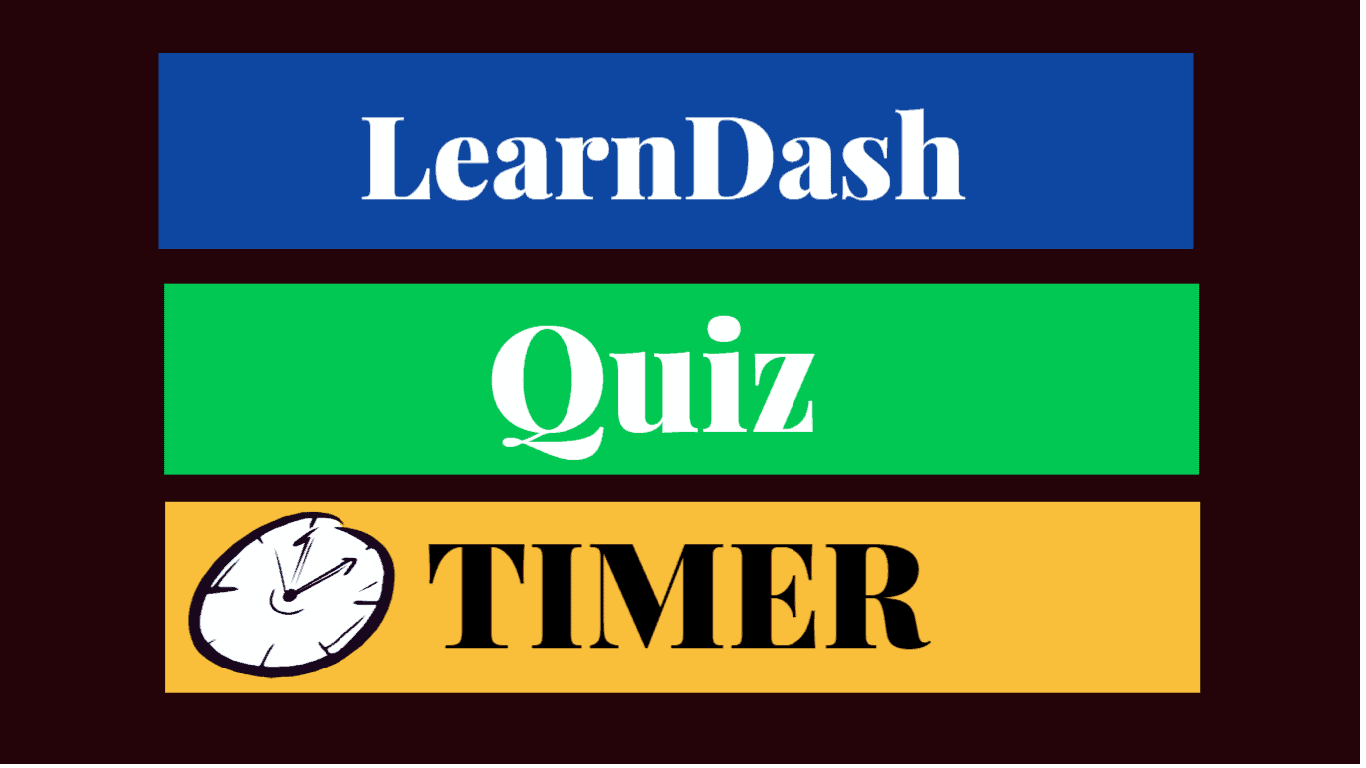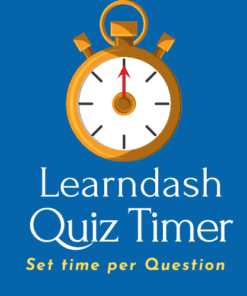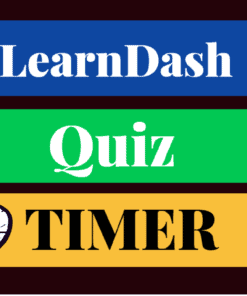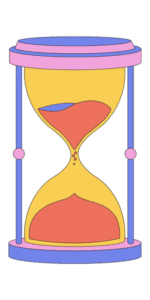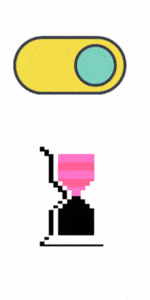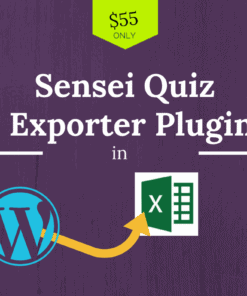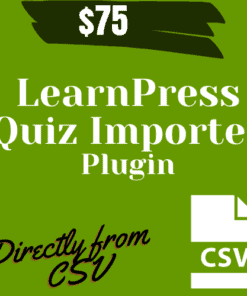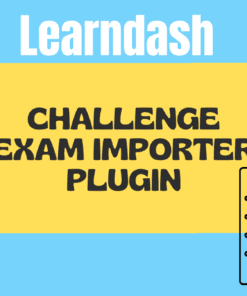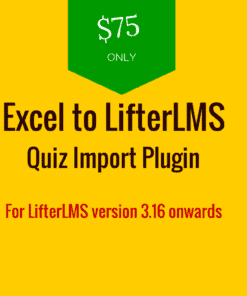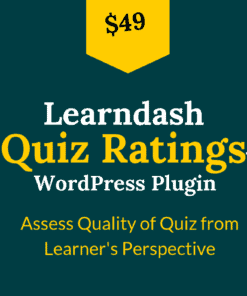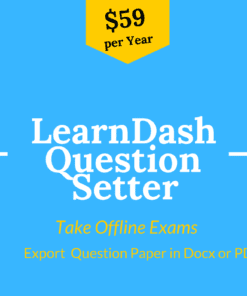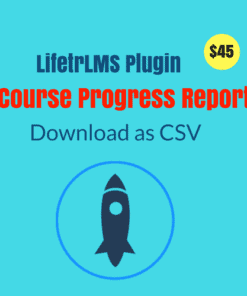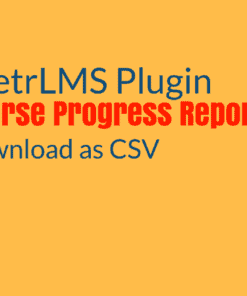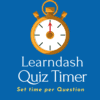Learndash Quiz Question Timer Plugin
$59.00 / year
LearnDash Quiz Timer plugin is an extension for the courseware plugin LearnDash. This extension plugin helps a course admin to set up a time for specific or all questions. So, if the educator admin feels that certain questions (quizzes) require more time than other questions, presently, there is no way to set up a different time for different questions of a quiz.