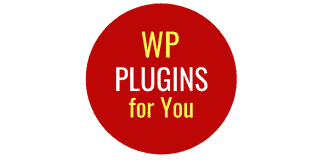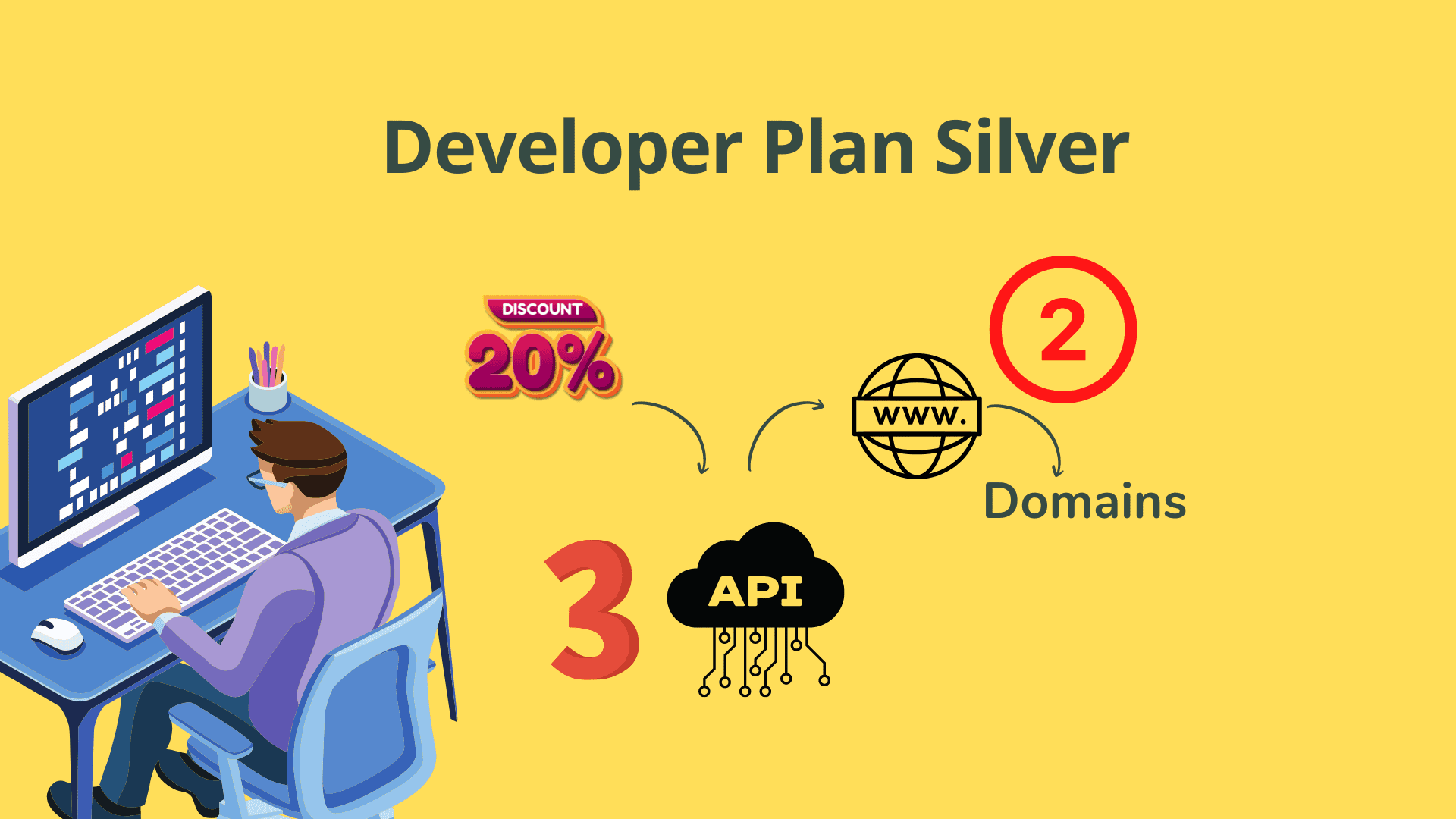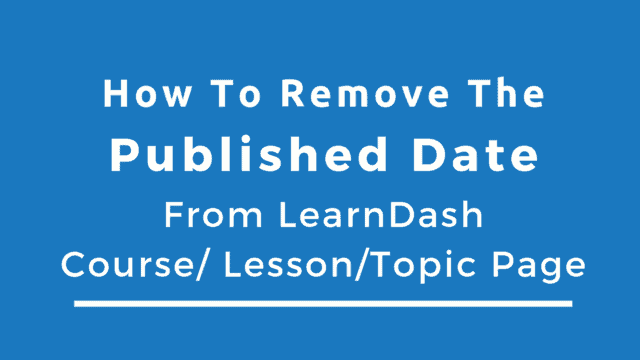LearnDash Tutorials, Tutorials
Remove Published Date From Learndash Course,Lessons or Topics
If you ever want to remove the published date that come under the title of Learndash course or lessons or topic , there is an easy way out to hide or remove the published date by pasting the CSS code given below.
CSS Code to Hide Posy Meta
.single-sfwd-lessons .post-meta {
display: none !important;
}
.single-sfwd-courses .post-meta {
display: none !important;
}
.single-sfwd-topic .post-meta {
display: none !important;
}
Where to Post the CSS Code in Learndash ?
Go to dashboard > Appearance > Additional CSS> Paste the code