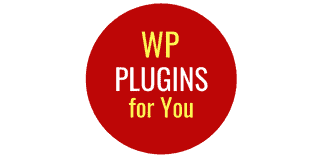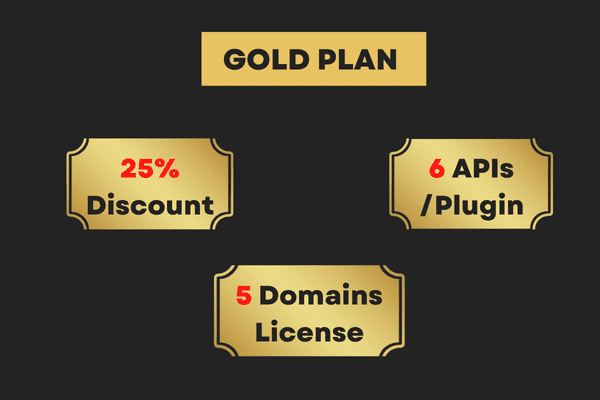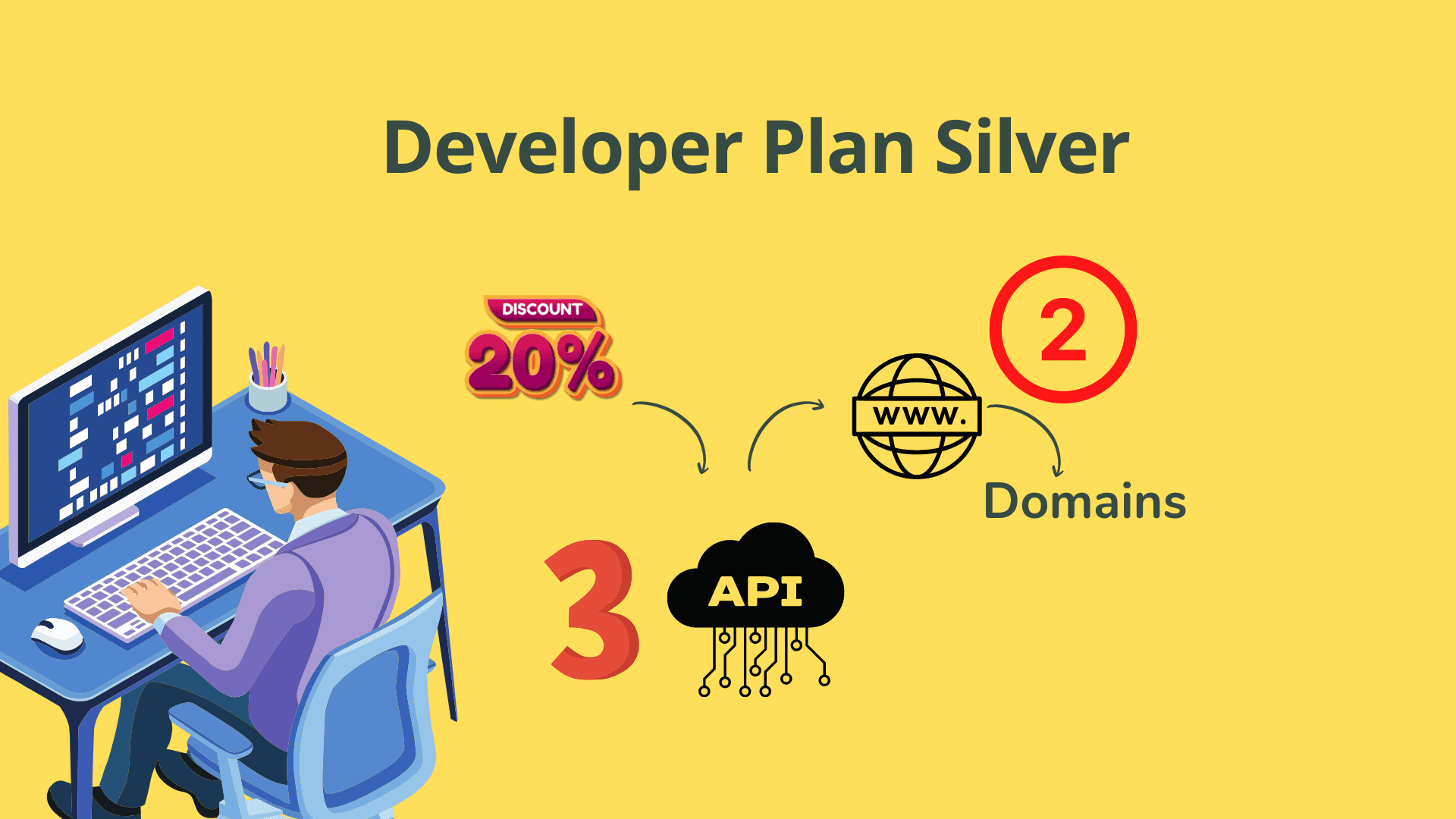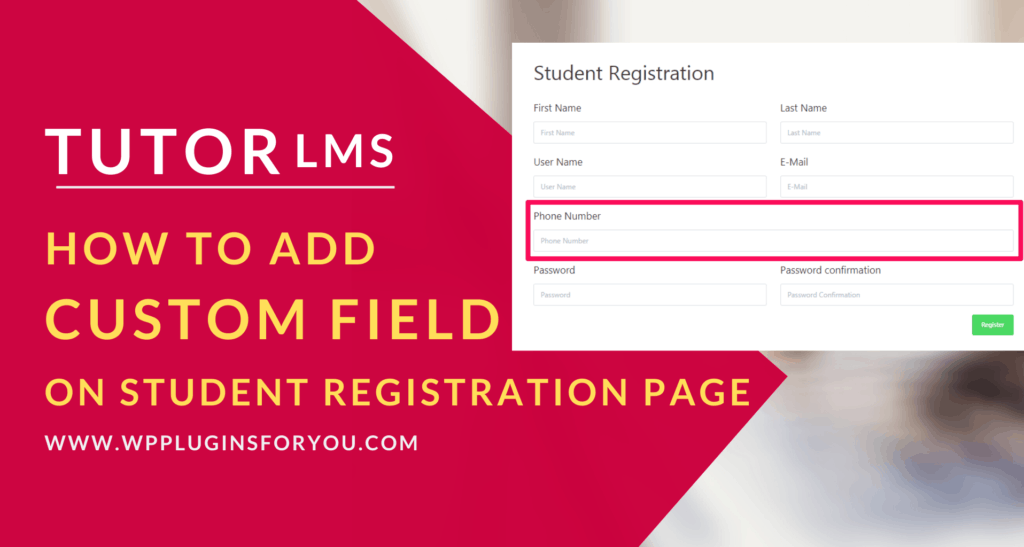If you are running an online course using fantastic LMS plugin -TutorLMS , it may just be your requirement to collect some more information at the time of registration of students for a course. For example, you may want to add a field for Phone Number or College Name etc.
If you desire to add such custom fields in the registration form for a course , it can be done easily by use of TWO code sets.
Code 1 in Function.php of Child Theme
add_filter('tutor_student_registration_required_fields', 'required_phone_no_callback');
if ( ! function_exists('required_phone_no_callback')){
function required_phone_no_callback($atts){
$atts['phone_no'] = 'Phone Number field is required';
return $atts;
}
}
add_action('user_register', 'add_phone_after_user_register');
add_action('profile_update', 'add_phone_after_user_register');
if ( ! function_exists('add_phone_after_user_register')) {
function add_phone_after_user_register($user_id){
if ( ! empty($_POST['phone_no'])) {
$phone_number = sanitize_text_field($_POST['phone_no']);
update_user_meta($user_id, '_phone_number', $phone_number);
}
}
}Code 2: Add in Registration.php file
Following code should be inserted in the registration.php file and you should override it from your theme. The location of the file would be- yourtheme/tutor/dashboard/registration.php
<div class="tutor-form-row">
<div class="tutor-form-col-12">
<div class="tutor-form-group">
<label>
<?php _e('Phone Number', 'tutor'); ?>
</label>
<input type="text" name="phone_no" value="<?php echo tutor_utils()->input_old('phone_no'); ?>" placeholder="<?php _e('Phone Number', 'tutor'); ?>">
</div>
</div>
</div>How to Add the Code ?
Best way is to first install a plugin called Snippet Code . You need to paste the above code in the Snippet Code or you can also paste directly in function.php. But only if you are using the child theme.