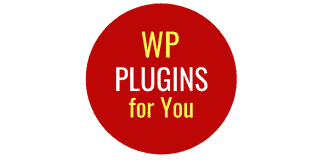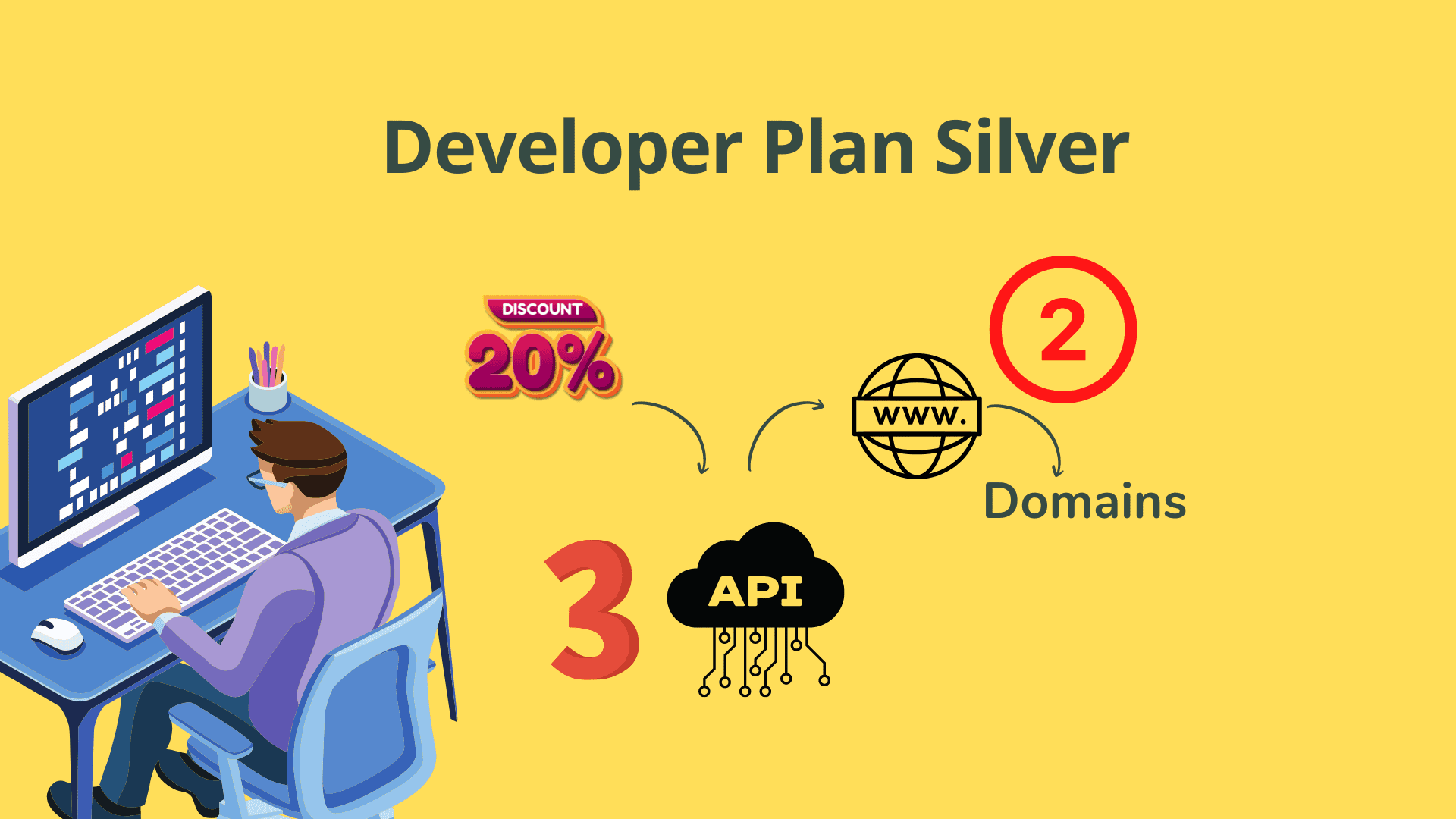Uncategorized
Verify Learndash Certificate Plugin: 10 Amazing features.

Suppose you are running a course website and using LearnDash to create courses that award certificates to your students. In that case, you know how important it is to maintain the authenticity of those certificates. As a website owner, you must ensure that the certificates generated from your website are genuine and cannot be forged. This is where our certificate verification plugin WordPress users will love .This posts talks about 10 amazing features of the the LearnDash Certificate Unique ID Generator Plugin.
Video on Learndash Certificate Verification
The LearnDash Certificate Unique ID Generator Plugin is a useful tool that provides the facility to verify the authenticity of the certificate generated from your site for a course. This certificate verification plugin wordpress is easy to install and creates a unique ID whenever a user registers a certificate. The new unique ID will be associated with the user who generated the certificate. This ensures that the certificate is genuine and cannot be forged.
With the new version, the LearnDash Certificate Unique ID Generator Plugin has added new features that make it even more powerful. One of the key features of this new version is the ability for the site admin to get a list of the Learndash multiple certificates generated with a user name, course name, user, and date of generation. This makes it easy for the admin to track the certificates generated from the site.
Another important feature of the new version is the Learndash certificate shortcode for creating a mobile responsive verification page. This verification page allows anyone to verify the certificate. The verification can be done in three ways- by Unique ID (default), User ID, or Email address. This gives the user flexibility in verifying the certificate.
The search page for issued certificates is now available in any language that LearnDash supports. This makes it easy for users from different parts of the world to use the plugin. Additionally, the hyperlink for the user ID is created, and it can be printed on the certificate or shared on LinkedIn or via email.You can use this plugin as a learndash certificate verify & share add-on.
One of the most exciting features of the new version is that the verification page will incorporate the photo of the user, provided they have created a profile picture on Gravatar.com. If a profile picture is unavailable, the default photo created by the admin will appear. This adds an extra security layer and ensures the certificate is genuine.
The admin can also change the fonts used on the verification page to a certain extent. This gives the admin more control over the appearance of the verification page. Furthermore, the new version allows a person to print the certificate directly from the verification page. This makes it easy for users to print their certificates without any hassle.
Finally, the new version gives the admin the power to show or not to show certain details in the verification page. This gives the admin even more control over the verification page and ensures the certificate is secure.
10 Features of Verify Learndash Certificate Plugin
- Create a unique id every time a certificate is generated for a user. This new unique ID will be associated with the user who generated the certificate.
- The site’s Admin will get a list of the certificates generated with a user name, course name, user, and generation date.
- A shortcode for creating a mobile responsive verification page where anyone can verify the certificate.
- The verification can be done threeways-by Unique ID (default), User ID, or Email address. (This is from
- The search page for issued certificates now in any language that Learndash supports [watch video below]
- Now the hyperlink for the user id is created and can be printed on certificate No or shared in Linkedin profit or by mail.
- The verification page will incorporate the user’s photo, provided he has created a profile picture on gravatar.com .If it is not created default photo created by the admin will appear.
- The admin can also change the fonts used on the verification page to a certain extent.
- A person can print the certificate directly from the verification page.
- The new version gives the admin power to show or not show specific details on the verification page.
If you have an online course through the LearnDash LMS, it will be a wise decision to provide a way to authenticate that the certificate issued by you is authentic. Learndash Certificate Unique ID Generator Plugin will be a perfect tool for you.