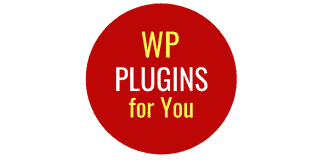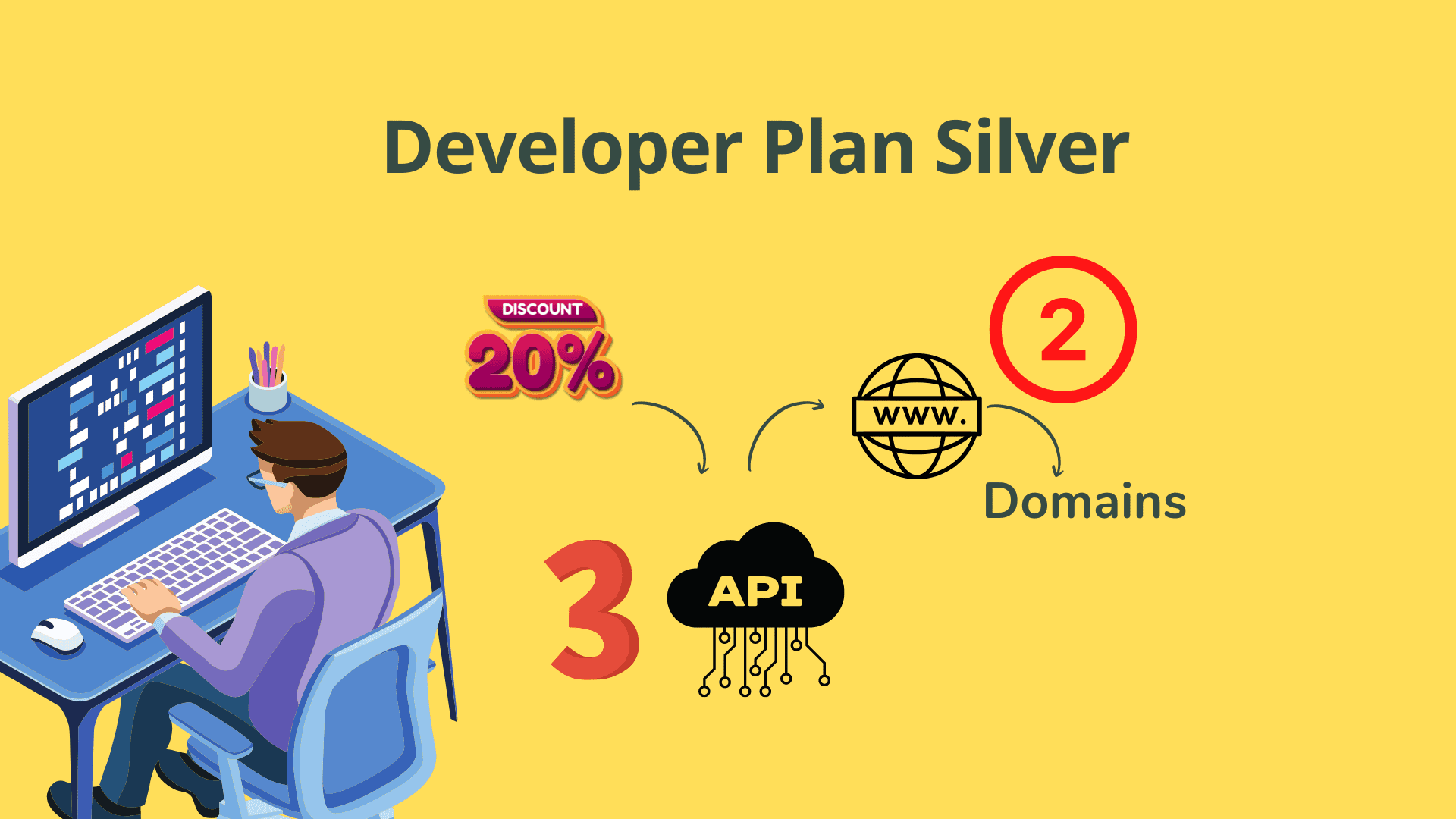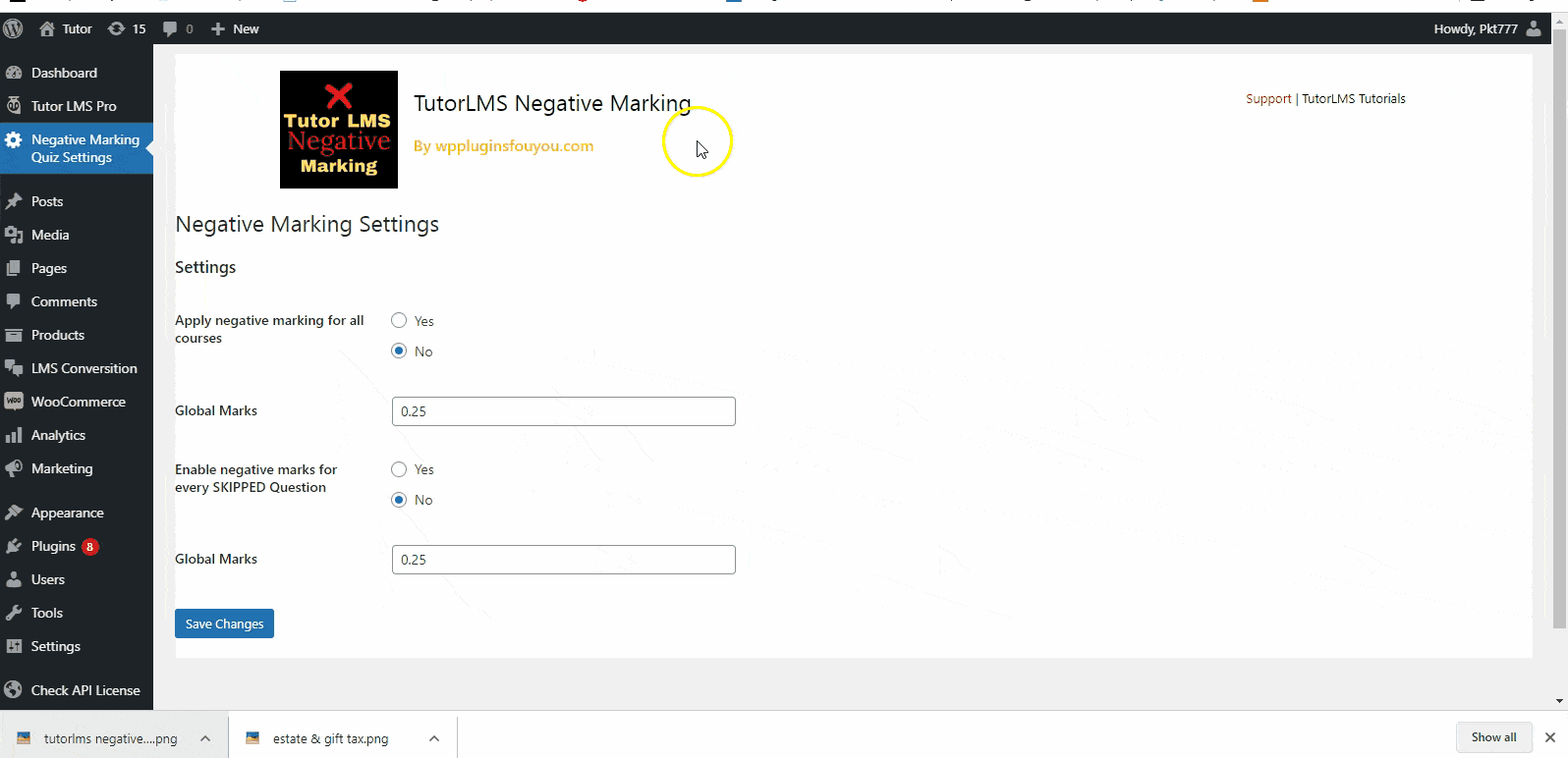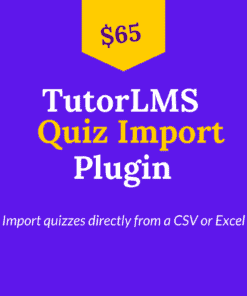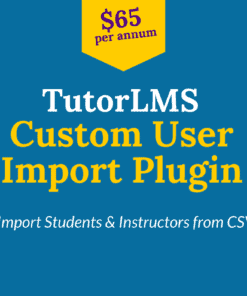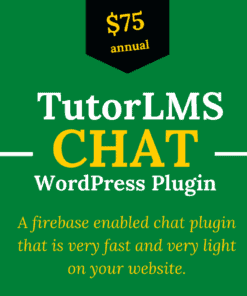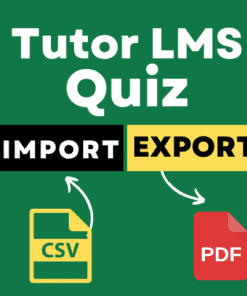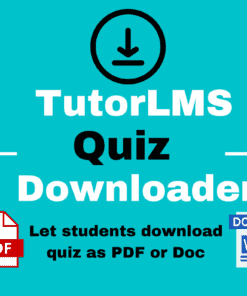Sale!
Tutor LMS Negative Marking Plugin
Original price was: $75.00.$69.00Current price is: $69.00.
TutorLMS Negative Marking Plugin solves the long-awaited problem for a course creator on TutorLMS LMS-based courseware site. Once you install our newest extension plugin for Sensei , you can set the negative marks for incorrect answers as well as for a skipped answers. The plugin provides global settings for negative parks as well as specific to a particular quiz. That you will get two toggles under lessons. See below :