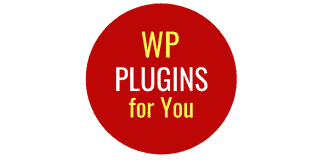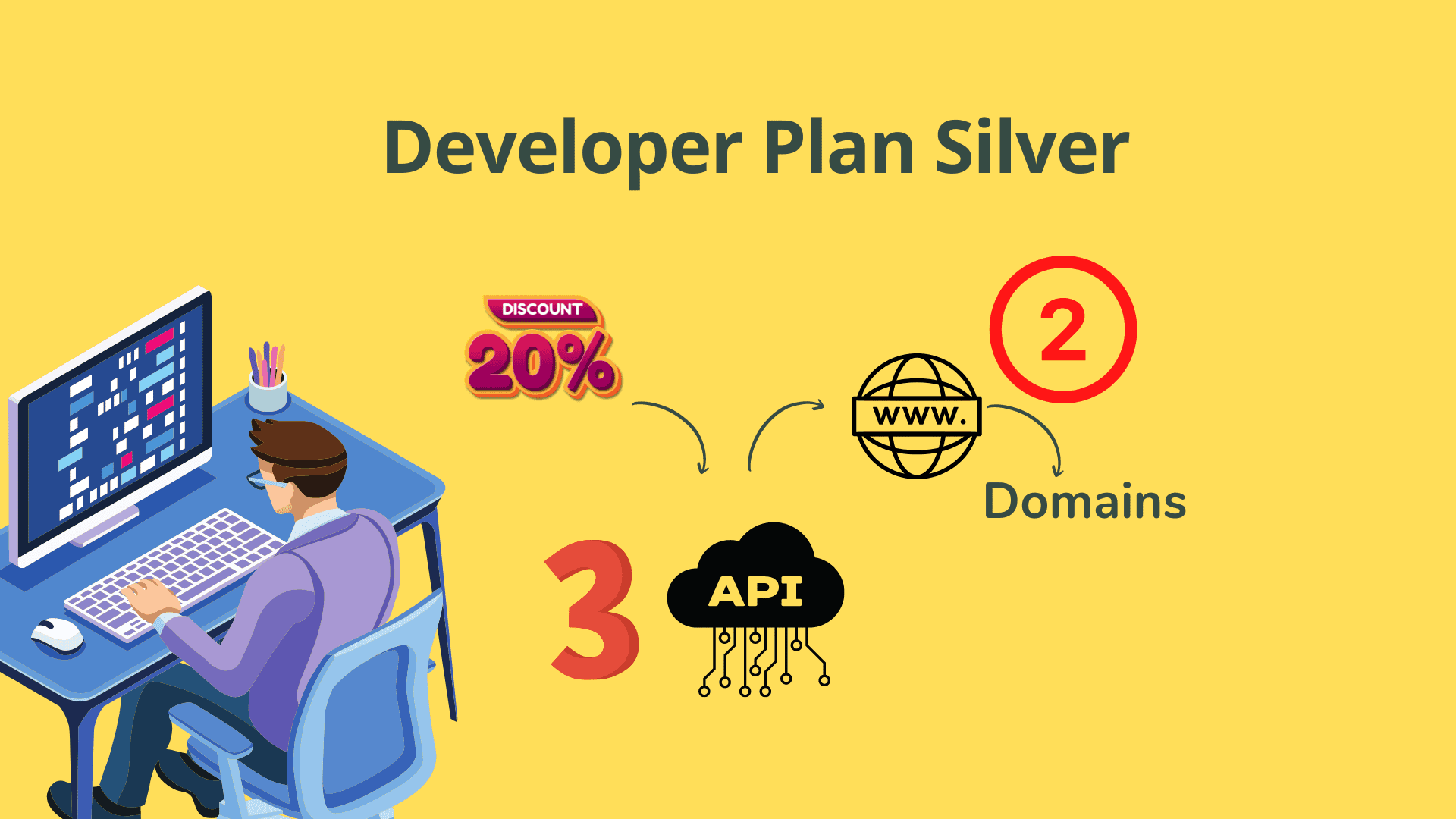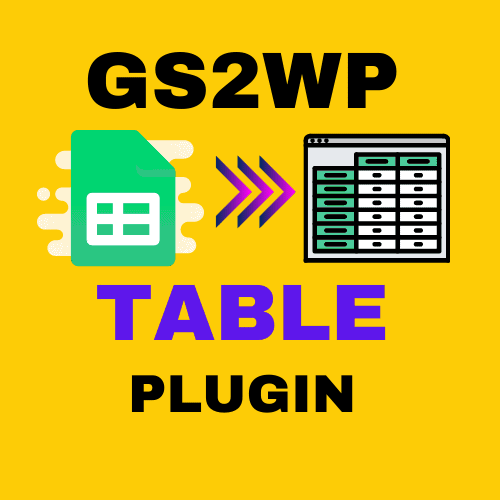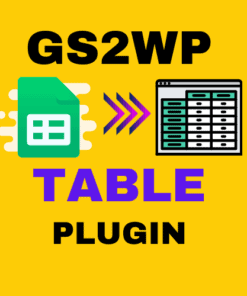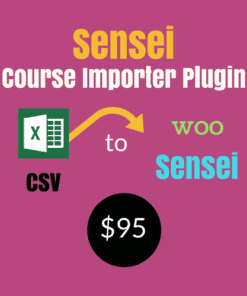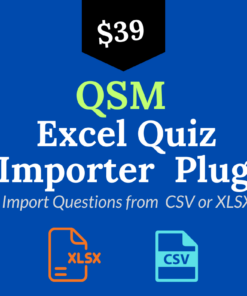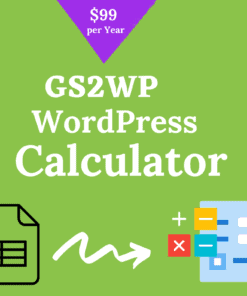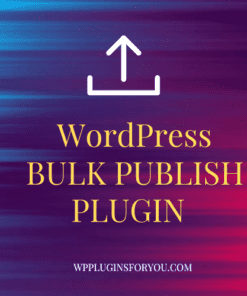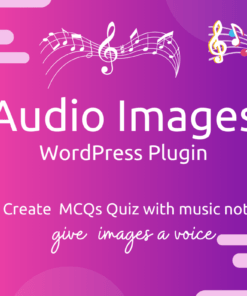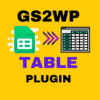GS2WP Table WordPress Plugin
$75.00 / year
We all create data table on Google Spreadsheet. How about showing this data table as a web table on your WordPress website.What if the data table updates in almost real time ………the moment you publish the spreadsheet after making changes. Introducing GsheetPress Table WordPress Plugin that lets you pubish on your WordPress site
- An real time html table that you created on Google sheet.
- You can present table in Card view
- You can publish the table in news view
We all create data table on Google Spreadsheet. How about showing this data table as a web table on your WordPress website.What if the data table updates in almost real-time ………the moment you publish the spreadsheet after making changes. Introducing GS2WP Table WordPress Plugin that lets you publish on your WordPress site
- A real-time HTML table that you created on Google sheet.
- You can present a table in Card view
- You can publish the table in news view
A user of the GS2WP Table WordPress Plugin can create table having a maximum of 1000 rows and 20 Columns .
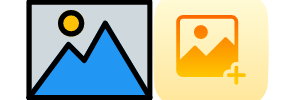
Insert image or icons
Want to insert an image in a table cell, just use an HTML tag in your Google table, and the effect will come in WordPress Table.
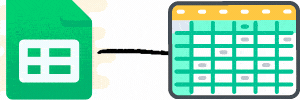
Real Time Data Transfer
If you create a real time table in Google Sheet, every 2 minutes, the sheet will trigger. So your table on WordPress will get automatically updated.
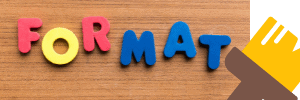
Font or Bacground Colors
Change the formatting on Google Sheet , publish ,and you will see the effect on your WordPress table instantly.You can also do formatting of just one cell!].

Publish Single Cell
If you want to display a single cell in your post or page out of your Google Sheet table, it is very much possible through our shortcodes
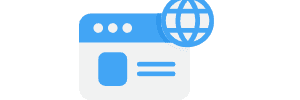
Publish Card or News View
You can create and publish the Google Sheet for Card View .Both Horizontal or Vertical card view. Or publish as News View. Please see the demo video

Hyperlink Publishing
If you want to insert hyperlinks in your WordPress table , it can be done directly through Google sheet itselfIf you want
Demo Video of Publishing a Real-Time Table out of Google Sheet
Publish Data Table as Card View
Demo of Publishing Google Sheet Table on WordPress in News View
Video : How to Publish just one or any specific cell out of google spreadsheet?
Table Customizer
What are the limitations of this introductory version?
Just a few! In the later version, we will enhance it
- Maximum Google sheet on which you can create a table for WordPress 25 (Twenty Five)
- Maximum column in table 20( Twenty)
- The maximum number of rows allowed is 1000 ( One thousand) on a sheet.
Visit help page on GS2WP Table
Related products
Excel to Wordpress Plugins
Premium WordPress Plugins
Premium WordPress Plugins
GSheetPress Calculator
Premium WordPress Plugins
Premium WordPress Plugins
Premium WordPress Plugins
Premium WordPress Plugins